Midjourney Permutation Prompts let you to quickly generate many variations of the same prompt with a single /imagine command.
You use permutation prompts by using a list of things separated with commas , inside curly braces {}.
The stuff outside of the curly braces will be constant throughout all generations, and the list inside the curly braces will be used to create variations.
For example, /imagine a {red, green, yellow} bird will run these 3 generations at the same time:
/imagine prompt a red bird/imagine prompt a green bird/imagine prompt a yellow bird
You can put anything inside the curly braces { }. That includes image prompts, parameters, and prompt weights.
Limitations
Permutation prompts are only available while using Fast mode.
- Basic Subscribers can create a maximum of 4 Jobs with a single Permutation Prompt.
- Standard Subscribers can create a maximum of 10 Jobs with a single Permutation Prompt.
- Pro Subscribers can create a maximum of 40 Jobs with a single Permutation Prompt.
- Turbo Subscribers can create a maximum of 40 Jobs with a single Permutation Prompt.
Subject Variations
This prompt will create 4 different subjects. This is great for keeping the style consistent when you are trying to tell a story.
{close up of face old man, ethereal kingdom of Elaria, ethereal castle of Elaria, study with many books, giant tree at night} bathed in the shimmering glow of moonlight, cinematic, Celestine Azure --ar 16:9 --v 5.2



Parameter Variations
This prompt will generate the same image with different aspects ratios. Because I am controlling the --seed, the generations turn out quite similar.
industrial brutalist, soft atmospheric perspective, kintsugi, high luminosity, chroma, muted palette, grandiose, harsh angles --seed 102391 --ar {3:2, 1:1, 2:3, 1:2}


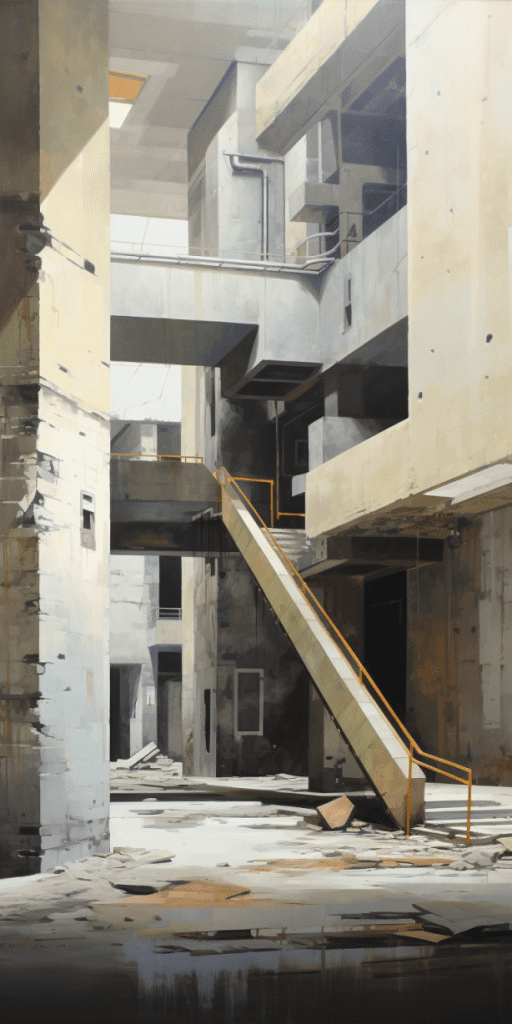
Midjourney Version Variations
This prompt will generate the same image with different versions of Midjourney.
8-bit pixel art, cozy cafe --seed 18231 --v {3,4,5,5.1,5.2}




Niji --style Variations
This prompt will generate the same image with different --styles of Nijijourney.
a girl paladin in intricate armor at the top of a hill looking down, muted colors --ar 9:16 --seed 1923 --style {cute,expressive,scenic,original} --niji 5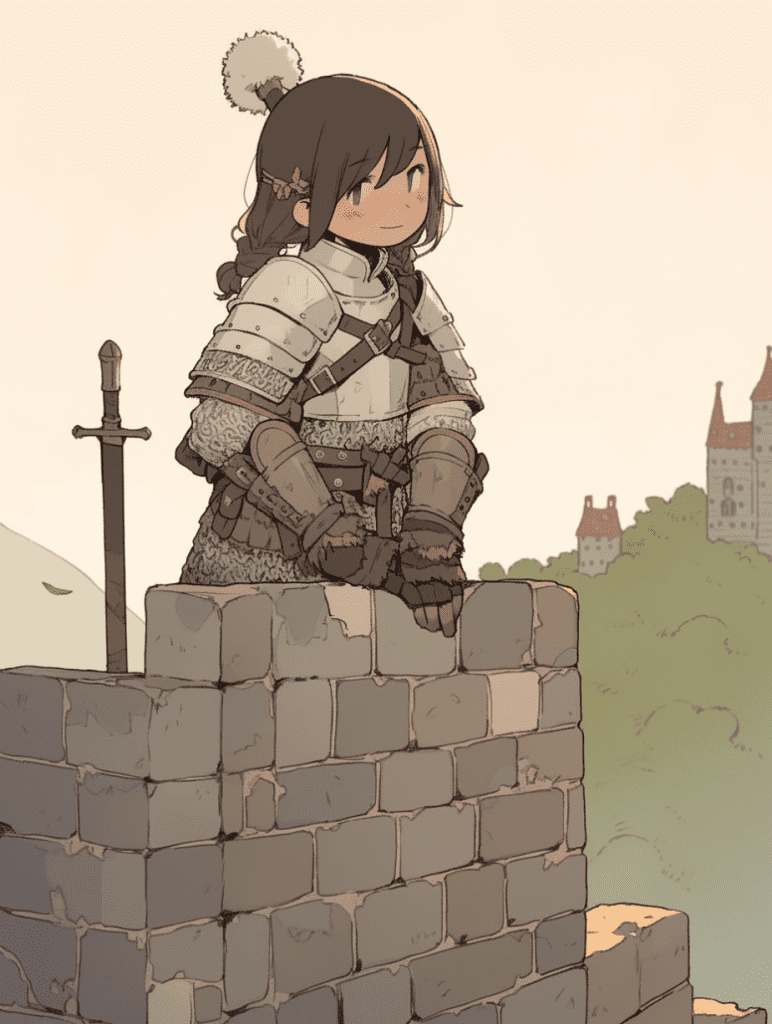

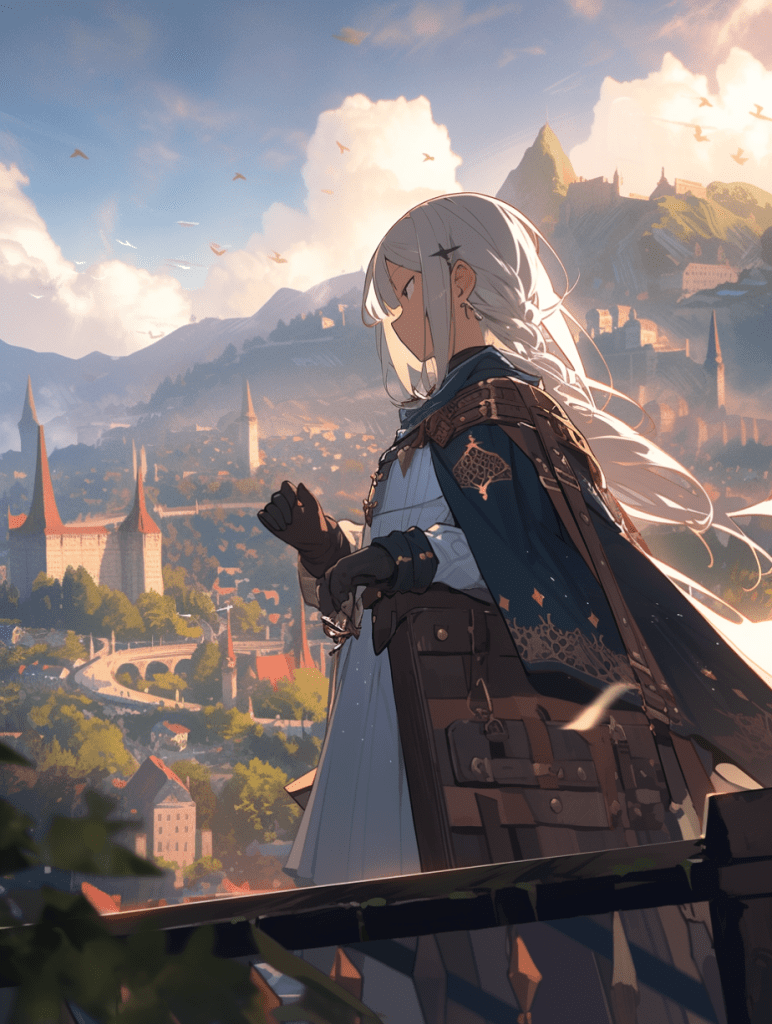
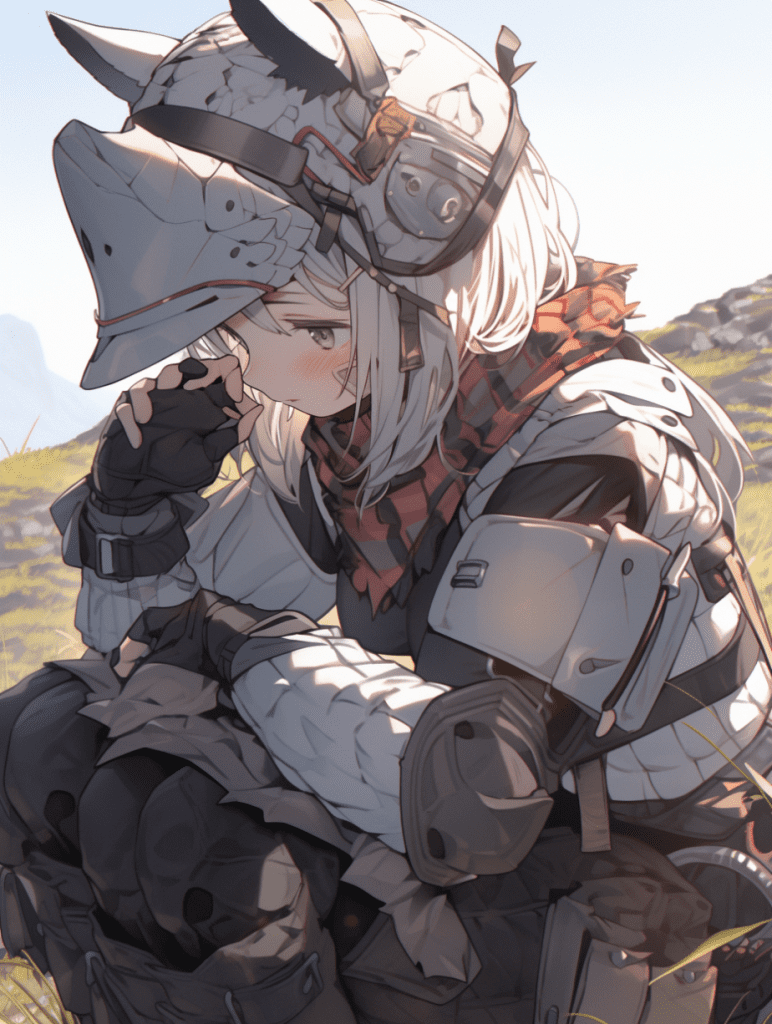
To sum it up, permutation prompts are great for comparing variations of a prompt, whether it be the content of the prompt or the parameters. They let you iterate very quickly and are an indispensable part of a prompt wizard's toolkit.


