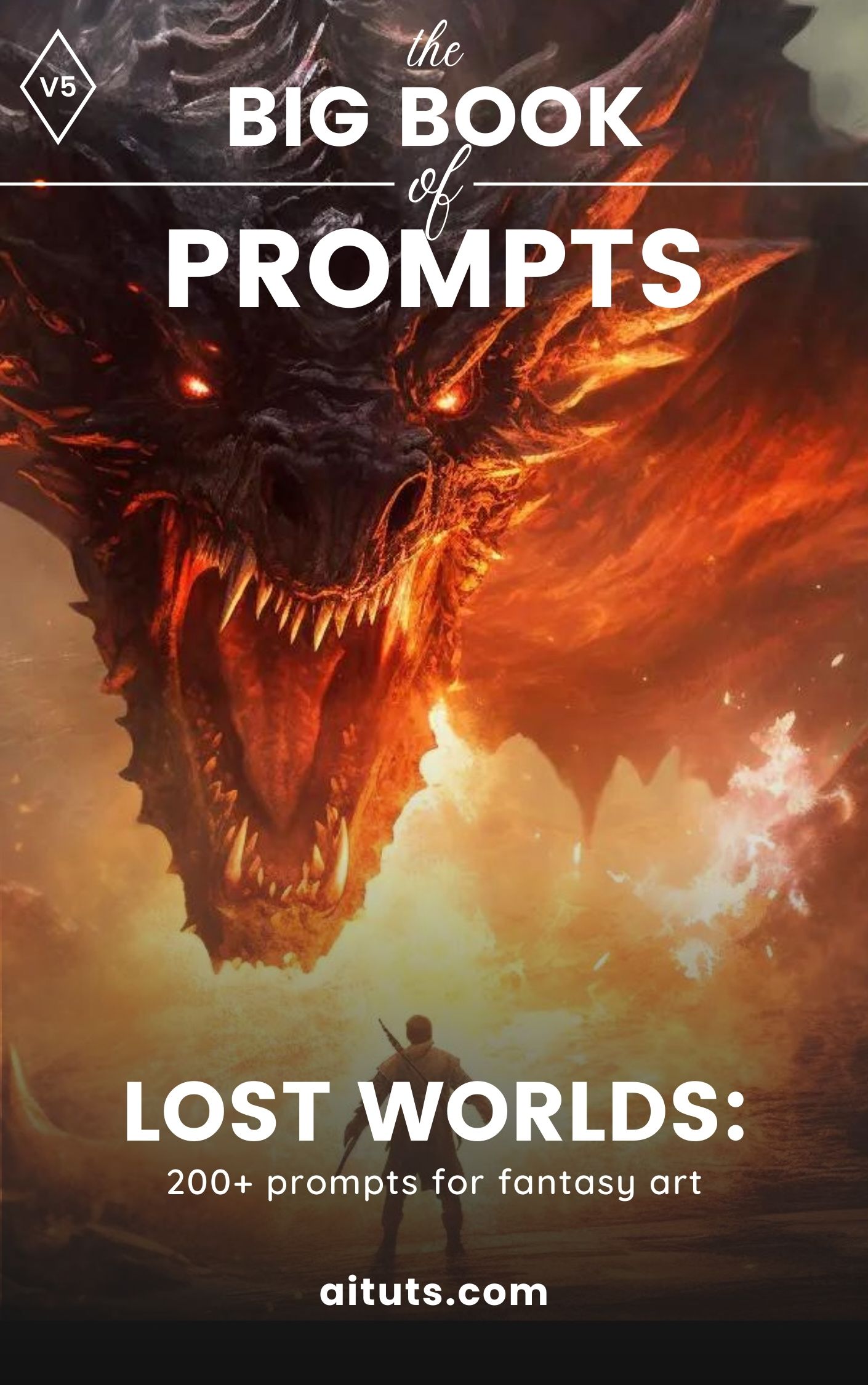When you purchase a subscription to Midjourney, you are purchase a set amount of GPU time.
Different subscription plans have different amounts of monthly GPU time:
- Basic Plan: 200 minutes/month
- Standard Plan: 15 hours/month (900 minutes/month)
- Pro Plan: 30 hours/month (1800 minutes/month)
- Turbo Plan: 60 hours/month (3600 minutes/month)
The average image generation takes about one minute of GPU time.
Midjourney has 3 processing modes:
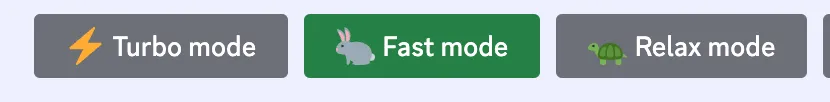
These modes will change the speed of generation and the fast hours consumed.
- Relax Mode: (only available on Standard, Pro and Turbo) doesn't consume GPU, so you can generate infinitely on Relax Mode. You will be put in a queue, with priority given to those who have used Midjourney less this month.
- Fast Mode: The standard mode; gives you access to GPU immediately, so your image starts to generate immediately. You get a set amount of GPU time every month. After you use it up you can buy minutes.
- Turbo Mode: Midjourney's newest superfast mode. Consumes 2x as many hours, but will generate your image up to 4x faster than Fast Mode. In our testing, generations came out an average of 3.5x faster.
Cost of generations
As mentioned, the average image generation takes about one minute of GPU time.
Upscaling an image, using nonstandard aspect ratios, or older Midjourney Model Versions may take more time.
You can use lower quality values (guide to quality) to consume less time.
A Job's time depends on the following factors:
You can use /info before and after running a process to see how many of your remaining GPU minutes the generation used.
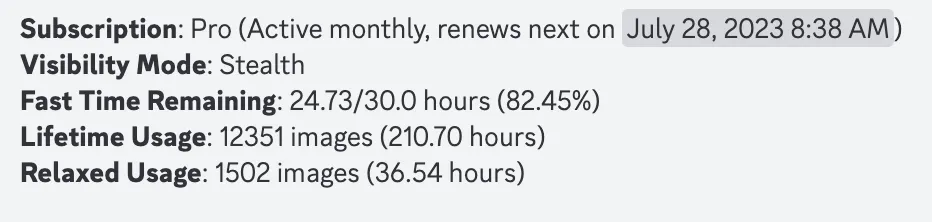
Relax vs Fast vs Turbo Mode
User with the Standard, Pro, and Mega plans can create an unlimited number of images each month in Relax Mode. Users with the basic plan do not have access to this mode.
Relax Mode will not cost any GPU time, but generations will be put in a queue depending on how much you've used Midjourney this month.
Relax Mode
Jobs in Relax mode are placed in a queue to be processed as GPUs become available.
Wait times for Relax are dependent on how busy usage is, but generally range between 0–10 minutes per job.
The more you use Relax mode, the longer you will have to wait to use it (users who have used relax mode less will be prioritized in the queue).
This usage counter resets when your monthly subscription renews.
Fast Mode VS Turbo Mode
Turbo Mode is available for subscribers who want extremely quick image generation. Turbo mode uses a high-speed experimental GPU pool.
Jobs run in Turbo mode generate up to 3.5x faster 2x the GPU minutes that Fast mode jobs do.
Turbo mode is only available with Midjourney Model Versions 5, 5.1, and 5.2.
If Turbo mode is selected, but the GPUs are unavailable, or it is incompatible with the selected model version, your job will run in Fast Mode instead.
Turbo Mode is an experimental feature, and availability and price may change at any time.
Buying More Fast Hours
You can purchase more Fast Hours on your Midjourney.com/accounts page. Fast Mode is automatically reactivated when the subscription renews.
(Fast Mode and Turbo Mode both consume fast hours).
By default, images are generated using Fast Mode.
Unused monthly Fast GPU time does not roll over.
Switch Between Modes
Use the /fast /turbo or /relax command
Standard, Pro, and Mega plan subscribers can use the /fast or /relax commands to switch between modes.
Use the Settings Command
Use the /settings command and choose the option from the menu:
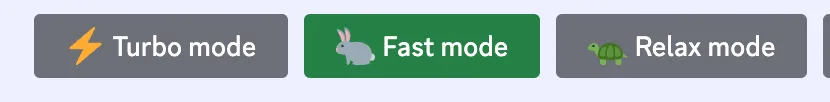
Use the --fast --turbo or --relax parameter
Standard, Pro, and Mega plan subscribers can use the --relax, --fast, or --turbo parameters at the end of a prompt to run a single job using Relax, Fast, or Turbo mode instead of changing their preferred setting.