Are you looking to start generating high-quality, artistic anime images with AI, but can't figure out how to get started?
It's even tougher because people will tell you to just install Stable Diffusion. What if you don't want that hassle?
I've tested quite a few generation websites and apps. Here's what I think.
TLDR
- Yodayo is AMAZING for getting started. It is easy to use, has generous free use, and lets you see community prompts and generations. The user base is passionate and helpful. It allows NSFW generation.
- Getimg.ai comes with many anime models, more robust features than Yodayo.
- PlaygroundAI is the best priced. You'll get 1000 generations a day for free, and the paid plan brings that to 2000 generations a day.
Quick Comparison Table
| Free Plan | Lowest Monthly Price | Speed | NSFW Capable | Best Features | |
|---|---|---|---|---|---|
| Yodayo | 60 gens + 30 gens/day | Credit system: $5 for 110 gens | 20-30 seconds/gen | Yes | Easy to use, good community, great social features |
| Getimg.ai | 100 gens | $12/mo for 3000 gens | <5 seconds/gen | Yes | Robust feature set: inpainting, outpainting and training |
| PlaygroundAI | 1000 gens /day | $12/mo annually for 2000 gens a day (60k gens/mo) | <10 seconds/gen | No | Best pricing, Infinite canvas is great for exploring ideas |
| Mage Space | Unlimited | Unlimited | 30-60 seconds/gen (free) <10 seconds/gen (paid) | Yes: paid only | Best social features and animation |
| Holara | 30 gens + 4 gens/day | $10/mo for 2000 gens | <10 seconds/gen | Yes | Anime focused and includes furry gen niche |
| ArtBot | Unlimited | NA | 5 minutes/gen | Yes | Completely free |
Best Anime Generators - Full Analysis
Yodayo
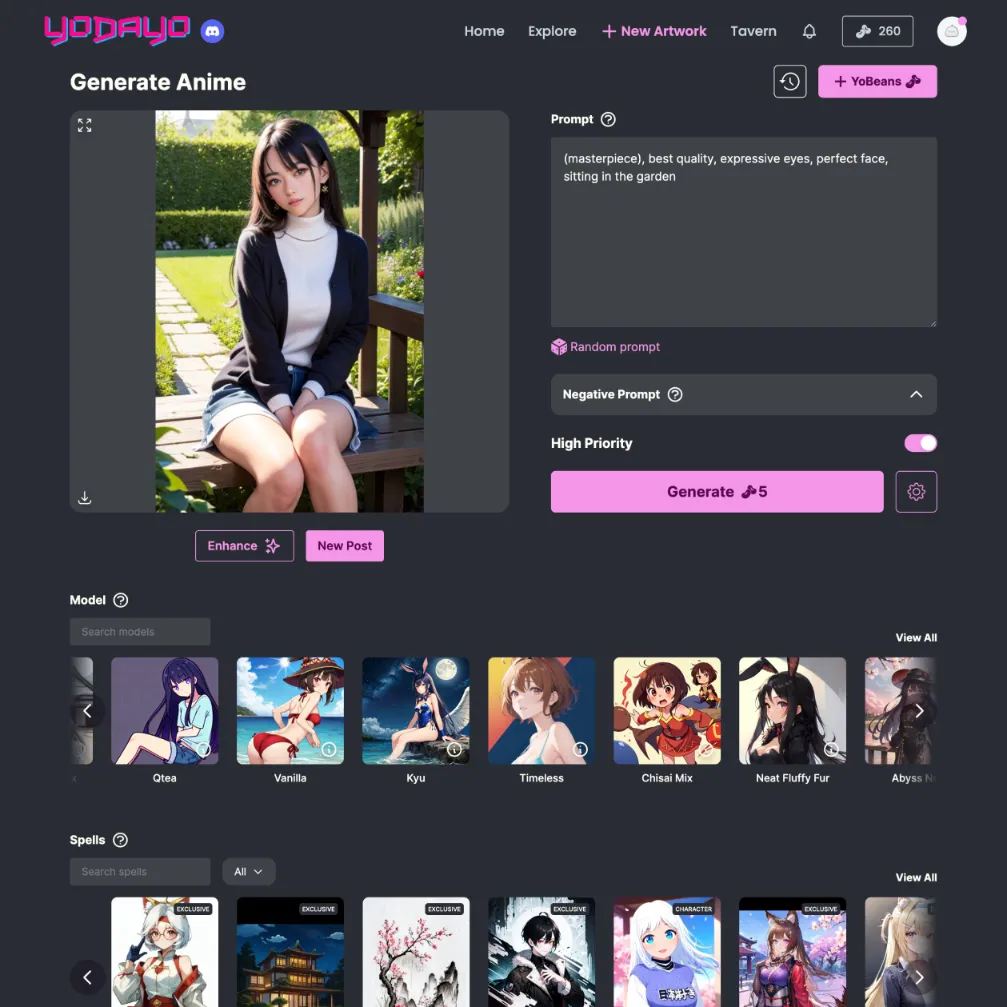
Best for getting started
What's impressive about Yodayo is how many anime models it features. Add generous daily free use limits and a super easy to use interface: a wonderful way for beginners to get started.
Try Yodayo →| Capabilities | ‣ Wide model selection ‣ Many LoRAs (aka "spells"), used to add characters or styles to models ‣ Chatbot Tavern: create and talk to chatbots ‣ Social Feed |
| Speed | ‣ 20-30 seconds/generation |
| NSFW | ‣ Uncensored NSFW images and NSFW chatbots |
| Pricing | ‣ Credits are called YoBeans. Generations cost 5 YoBeans. ‣ 300 YoBeans for signing up, 150 claimable YoBeans per day ‣ (60 gens + 30 gens per day) ‣ $5 for 550 YoBeans (110 gens) ‣ $20 for 3000 YoBeans (600 gens) |
Yodayo is a great way to dip your toes into anime generation because the free plan is so generous. You get 60 free generations upon signing up, and every day you get an addition 30 free generations (you must claim credits manually).
The model selection is quite wide and will include any anime model you've heard of. I noticed they have a wide selection of realism/semi-realism models as well.
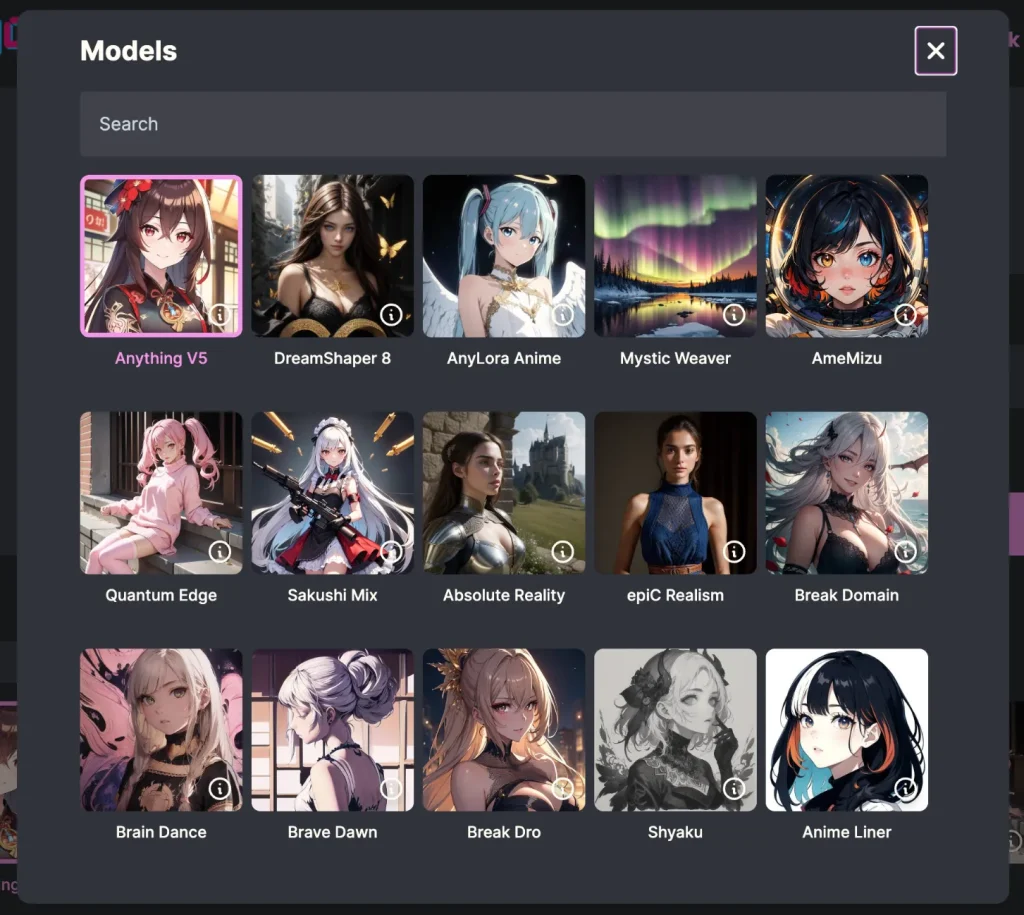
Another neat feature that the rest of the websites here don't have is the Tavern, which lets you create characters and chat with other user created characters. The chatbot reply time was a bit slow for my liking, but I can't complain too much since it's a free service.
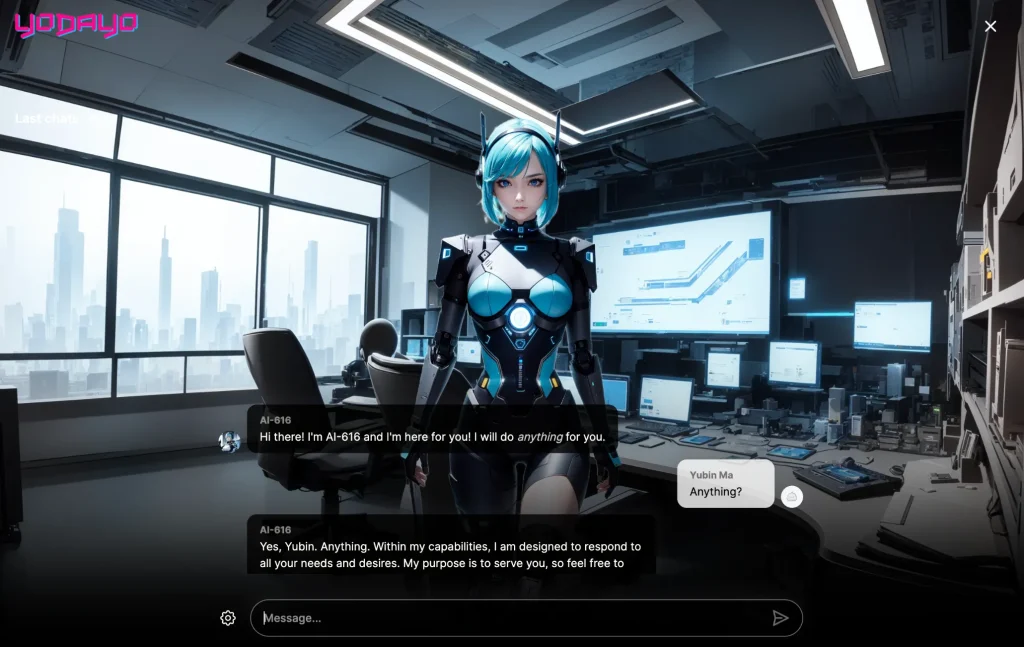
There's a pretty good gallery/feed of other peoples' generations and prompts. You can use this to find the generations of a specific user. This is very helpful for learning how to prompt better. You do have to adjust your settings if you want to see NSFW images in your feed.

Getimg.ai
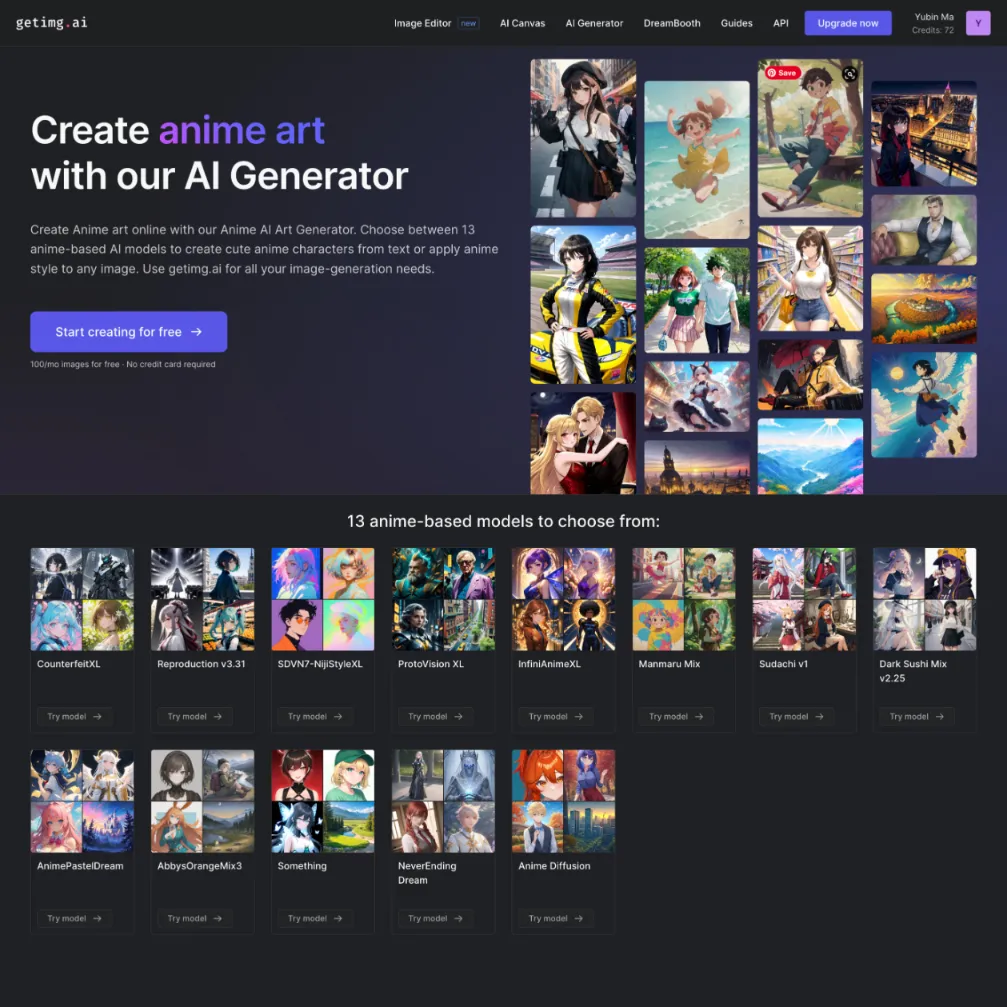
Best Overall
Getimg.ai is a general purpose AI app that features a number of anime models. It's the most robust app in terms of feature set - it even has DreamBooth, which will let you create AI anime avatars from your own photos.
Try Getimg.ai →| Capabilities | ‣ 13 anime models, many more realism models ‣ AI Editor (like Photoshop) ‣ AI Canvas ‣ DreamBooth (train AI on your face) |
| Speed | ‣ Less than 5 seconds/generation |
| NSFW | ‣ Uncensored NSFW images |
| Pricing | ‣ 100 free generations when you sign up ‣ $12/mo for 3000 images (and 2 DreamBooth models) ‣ $49/mo for 24k images (and 12 DreamBooth models) |
Getimg.ai does a very good job of making Stable Diffusion easy to use.
Since it is a general purpose image generation app, its anime model selection is much more limited than the other apps on this list. That being said, the team did a good job of choosing the more popular models.
Getimg.ai has some unique features that differentiate it from other websites:
AI Canvas: This is an infinite canvas that lets you use outpainting as much as you want. Outpainting is when you generate more of an image, outside of its frame.
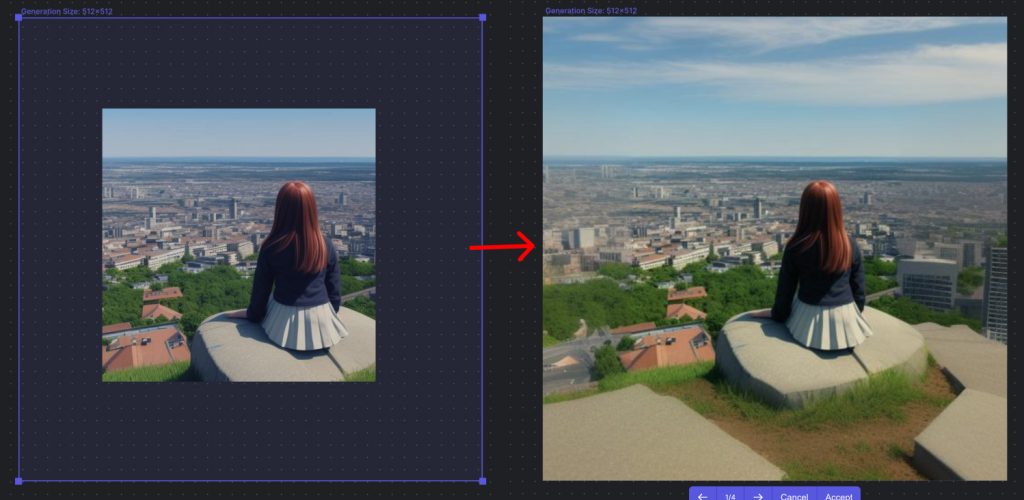
Image Editor: This is close to Photoshop's generative AI functionality. The image editor lets you inpaint (paint over an area and regenerate it), as well as run other Stable Diffusion features on the image.
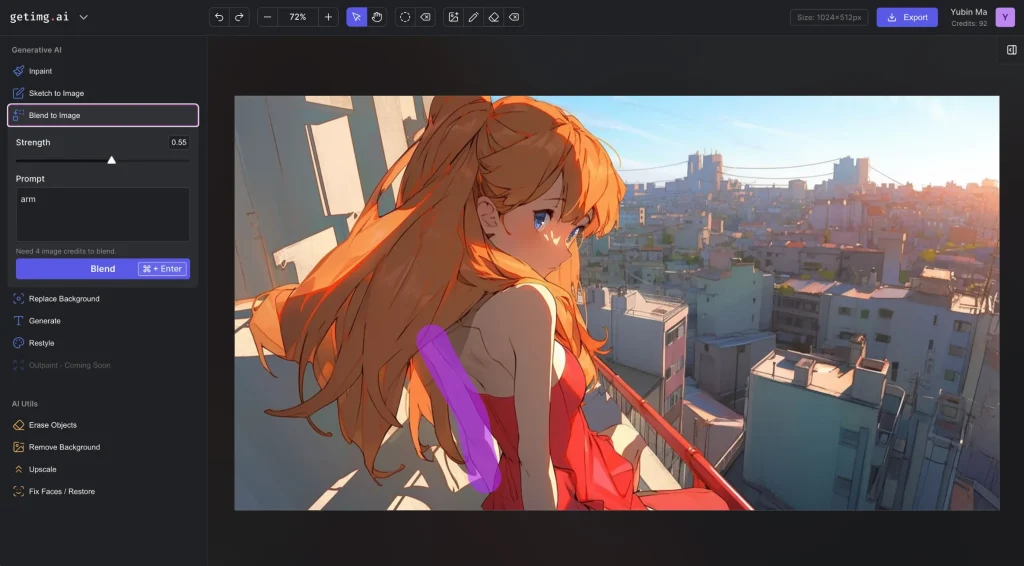
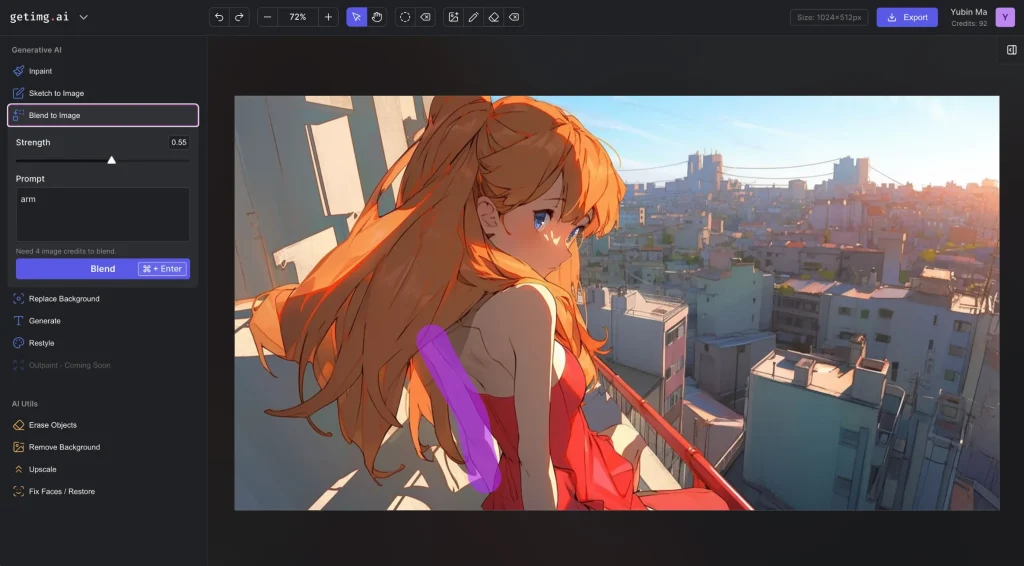
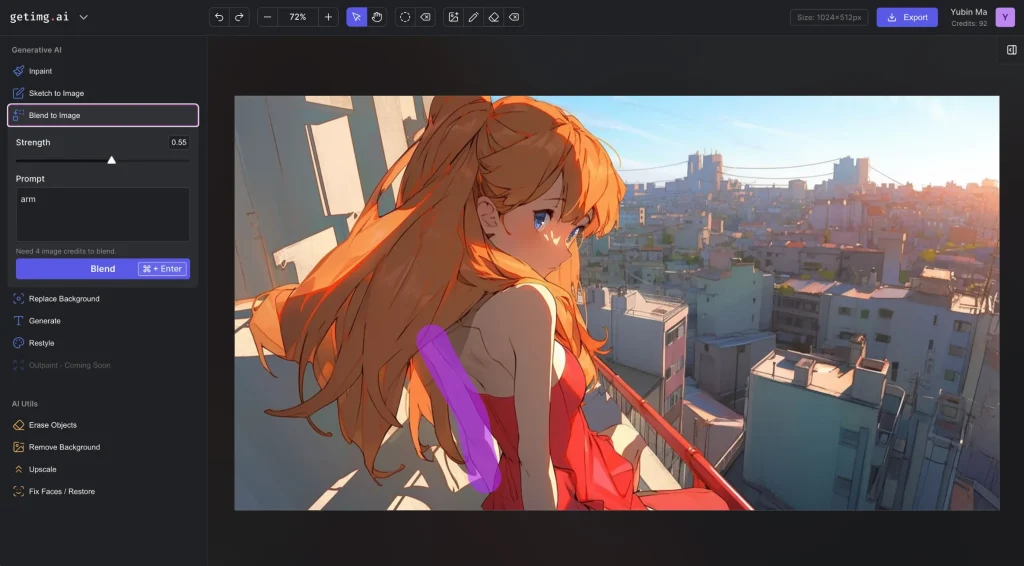
DreamBooth: DreamBooth is the technology behind the AI Avatar trend. It's what lets you upload your image and generate images of yourself in any style. Few of the websites on this list have this feature. It's only available on paid plans.



Read: Getimg.ai In-depth Review
PlaygroundAI
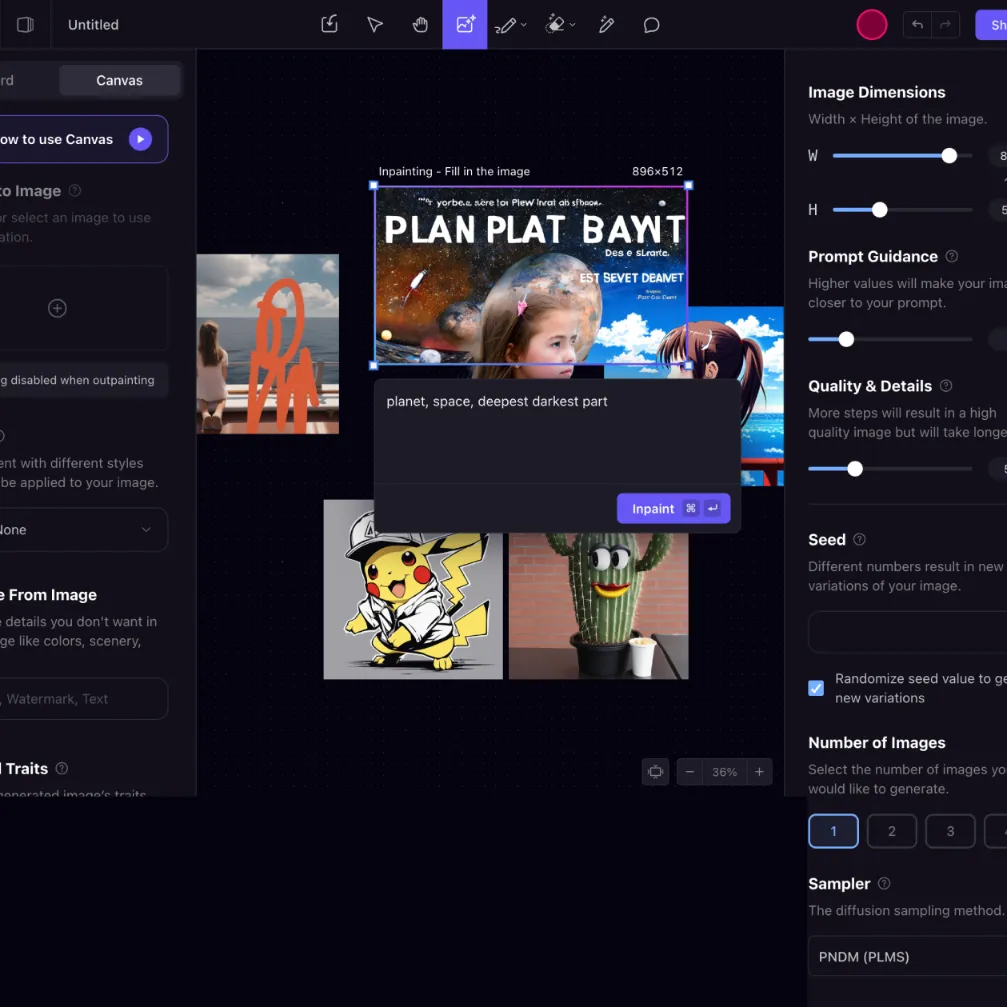
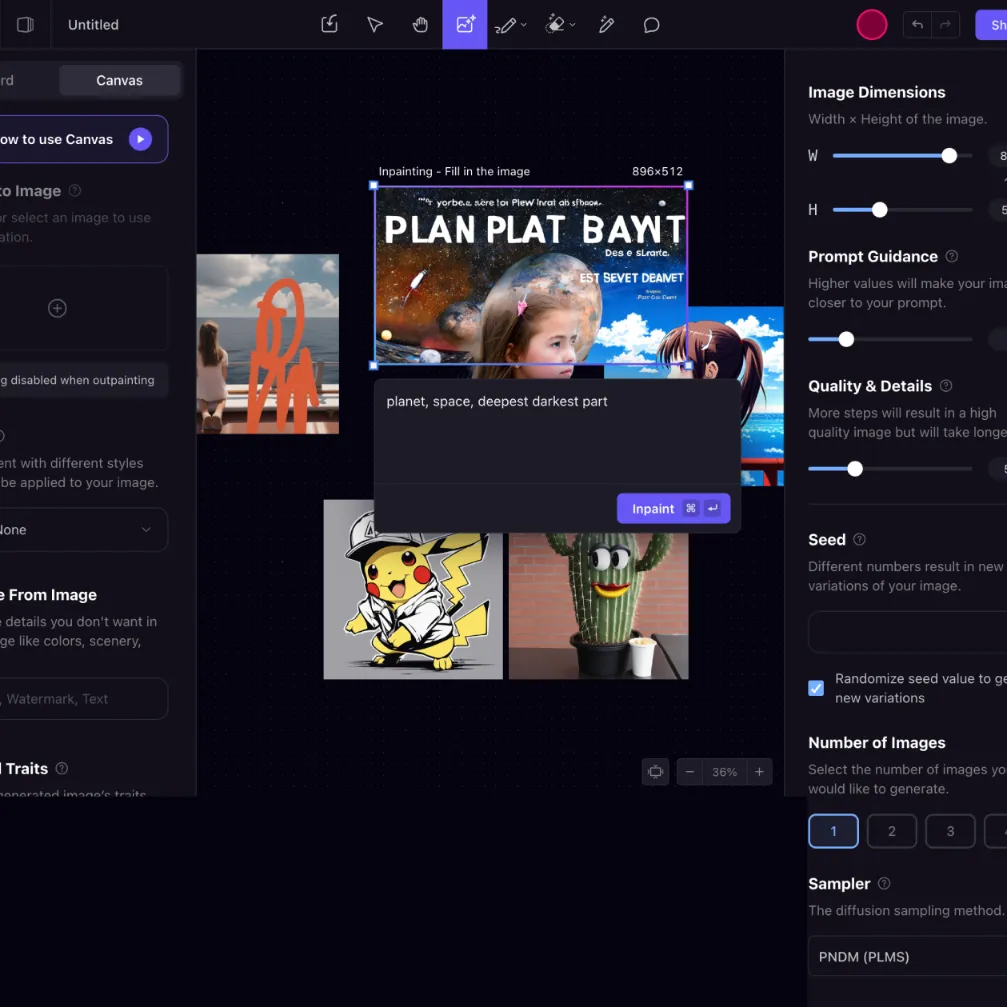
Most Visionary
You immediately get the sense PlaygroundAI isn't trying to be an image generation app, it's trying to be the creative software of the future.
Try PlaygroundAI →| Capabilities | ‣ Many realism/semi-realism models ‣ Infinite Canvas ‣ Social Feed ‣ ControlNet (aka "Control Traits") |
| Speed | ‣ 5-10 seconds |
| NSFW | ‣ Prohibited |
| Pricing | ‣ Free up to 1000 images a day ‣ $12/mo annually for 2000 images a day + advanced features |
The first thing you should know about PlaygroundAI is the free plan is very generous.
PlaygroundAI is free for up to 1000 images a day; most people aren't going to get anywhere near that, so the product may as well be free.
One of the coolest differences between PlaygroundAI and the other websites is the Canvas view. You can pan or zoom around an infinite canvas and move your generations around: it feels like something straight out of Photoshop or Figma.
If you have a creative idea, it's much easier to play around with it in PlaygroundAI. You can see the generation settings of every image you've created.
You'll also notice how much guidance the website offers. While other apps throw you into the interface and let you fend for yourself, the PlaygroundAI interface is filled with tooltips, many of which have their own Youtube videos.


PlaygroundAI refers to models as "filters". The model selection is quite extensive, and they've done a good job of including SDXL models (the latest development in models are SDXL-based models, which can generate at higher resolution and better quality than previous models which are based on SD 1.5 - Stable Diffusion v1.5)


The downside for anime enthusiasts is that most of the models are realistic or semi-realistic models. If you're trying to go for a semi-realistic anime style you have lots of options, but you're much more limited if you want a more classical anime style:


Mage Space
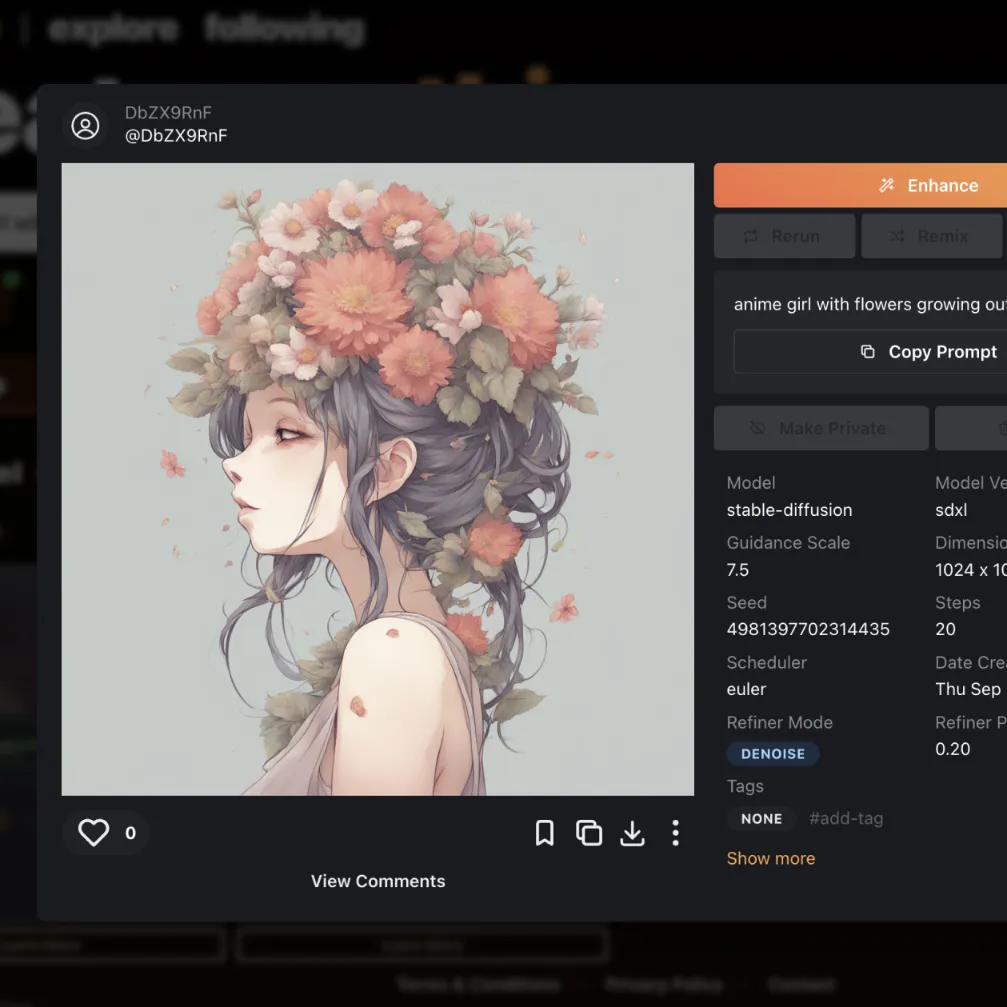
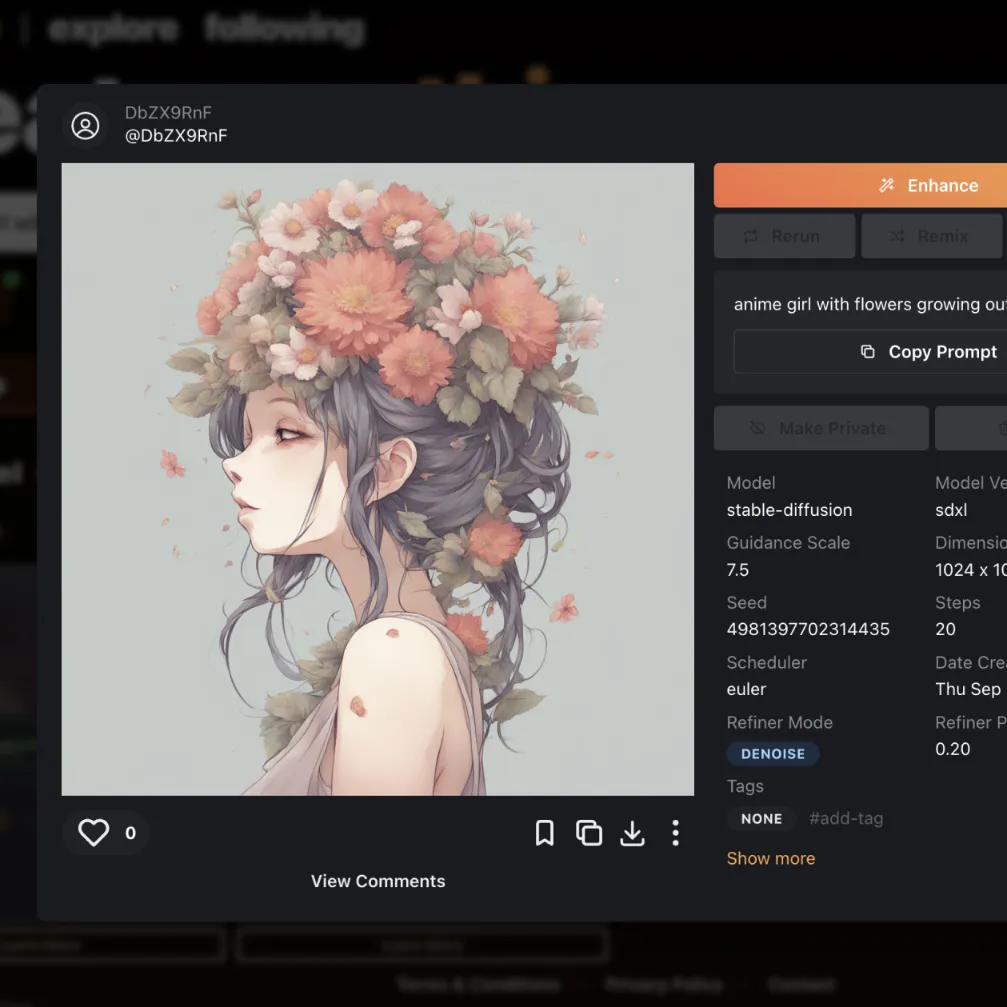
Best Social Features
Mage Space has a great interface, community, and comes with something that these other websites don't have: animations!
Try Mage Space →| Capabilities | ‣ Extensive selection of popular models, LoRAs and Textual Inversions (paid only) ‣ Social feed ‣ Generation history ‣ Create animated AI GIFs (paid only) ‣ ControlNet, img2img |
| Speed | ‣ Free generations take 30-60 seconds ‣ Paid plan generations take >10 seconds |
| NSFW | ‣ Enabled on paid plan only |
| Pricing | ‣ Unlimited generations on free, but must pay to use faster GPUs and anime models. ‣ $15/mo Pro plan |
You'll really need the pro plan ($15/mo) to use Mage Space.
Even though you can get unlimited generations on the free plan, you won't be able to use any custom models, and being limited to the base models (SDXL, SD 1.5, SD 2.1) is very boring!


You can find examples and prompts for every single model:


What I like the most about Mage Space is the team has put a considerable amount of thought into the social & collaborative features. You can follow people, and also Rerun or Remix (rerun with slight modifications) their generations. There's also a feature called Reimage, which uses the image for img2img generation.


Here's what we get from remixing:


Animations: Mage Space can create animations using the AnimateDiff technology. You run this feature like a regular generation, and you will get a 3 second long animation. you won't get much control over the 'action' in the animation, but it's still very cool.
AI Canvas: This is an infinite canvas that lets you use outpainting as much as you want. Outpainting is when you generate more of an image, outside of its frame.
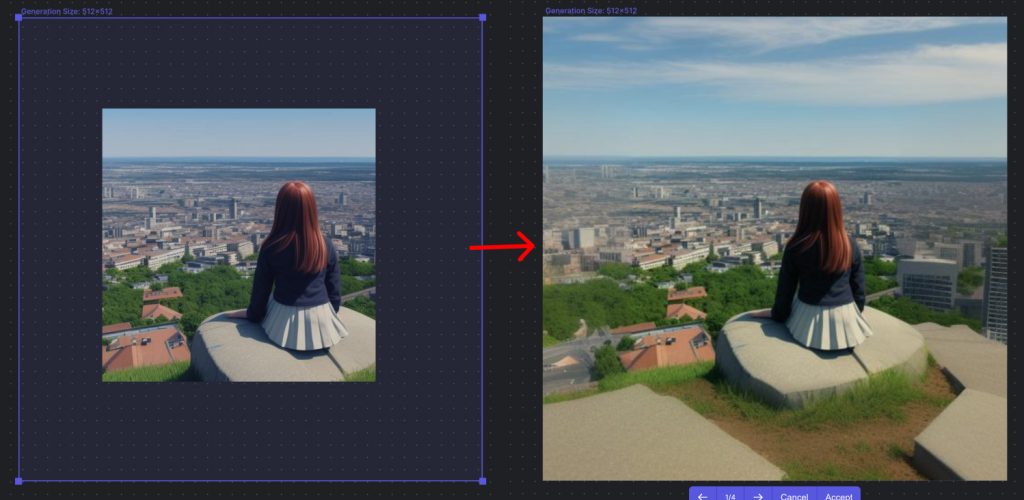
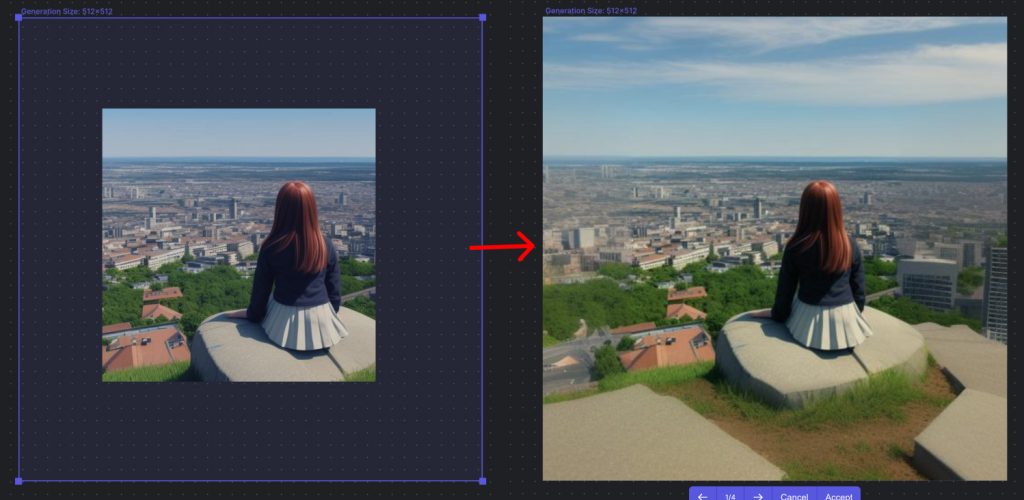
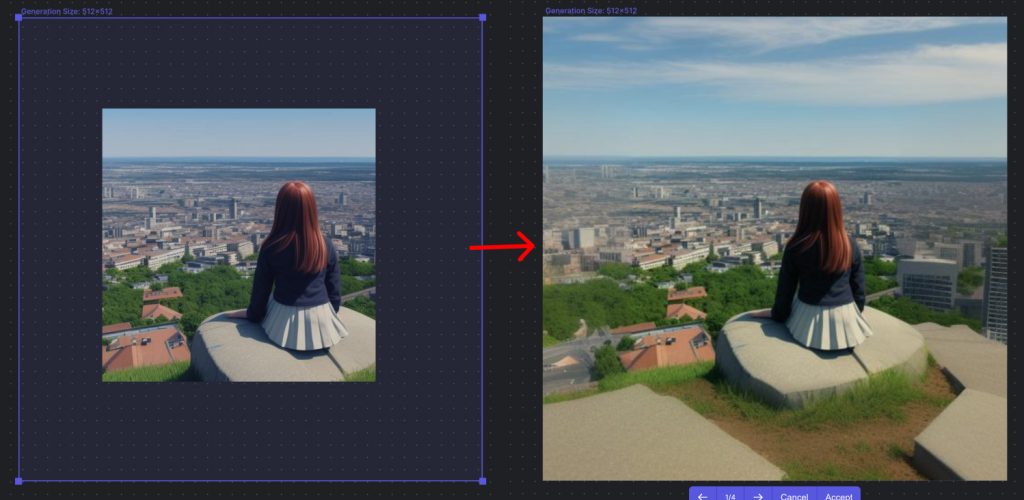
Image Editor: This is close to Photoshop's generative AI functionality. The image editor lets you inpaint (paint over an area and regenerate it), as well as run other Stable Diffusion features on the image.
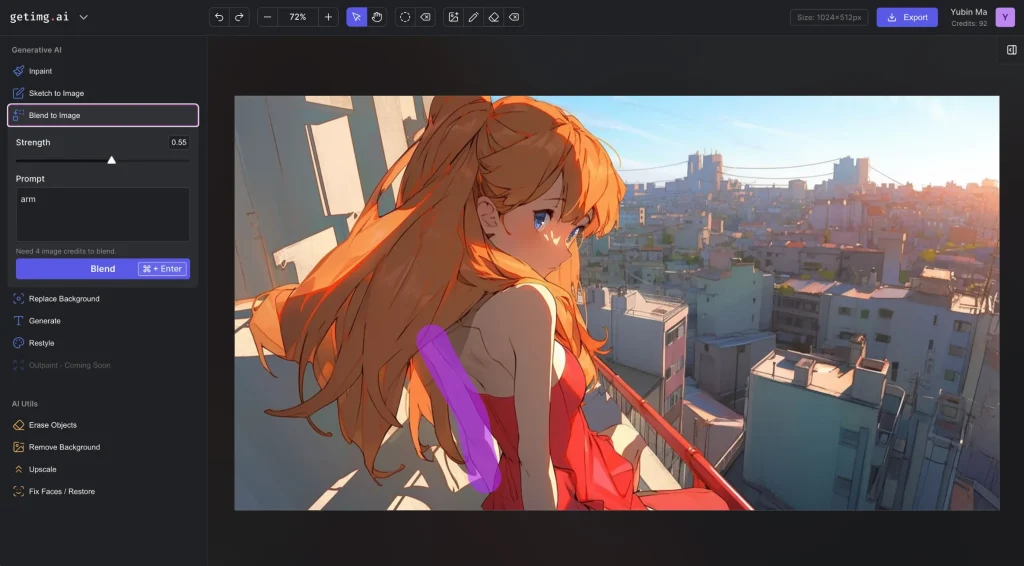
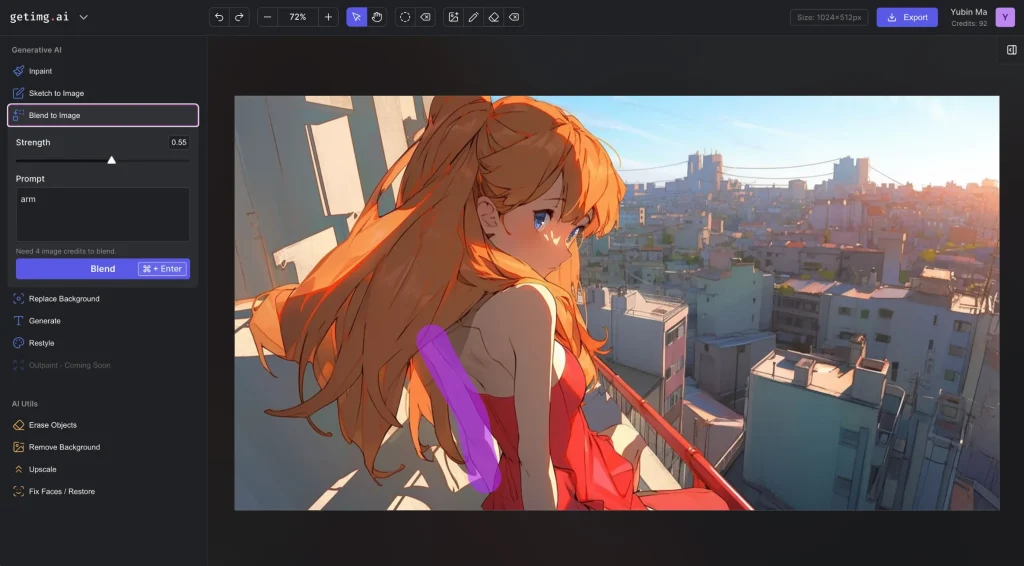
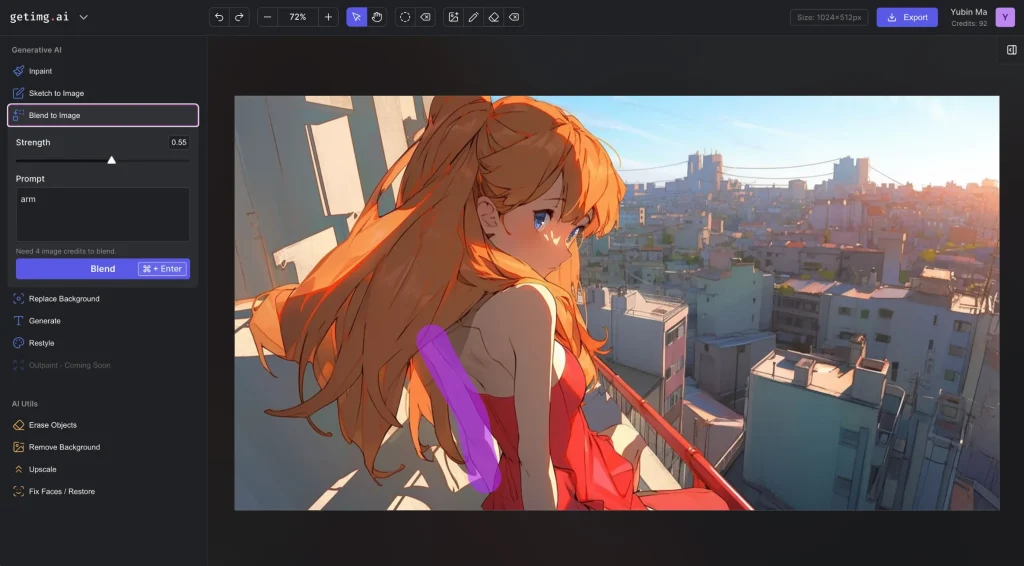
DreamBooth: DreamBooth is the technology behind the AI Avatar trend. It's what lets you upload your image and generate images of yourself in any style. Few of the websites on this list have this feature. It's only available on paid plans.



Holara


Best Anime-Focused Generator
Holara is a generation website focused on anime and furry images. While some users may find the model selection limited, others prefer the Holara styles.
Try Holara →| Capabilities | ‣ Focused selection of proprietary anime models ‣ Social gallery ‣ Img2img ‣ Discord Bot ‣ Img2img |
| Speed | ‣ Less than 10 seconds/generation |
| NSFW | ‣ Capable of uncensored NSFW images |
| Pricing | ‣ Regular generations cost 6 hologems ‣ Free: 200 Hologems + 25 Hologems daily bonus ‣ $10/mo Pro plan: 5000 Hologems + 100 Hologems daily bonus (~2000 images) ‣ $25/mo Pro plan: 20,000 Hologems + 300 Hologems daily bonus (~7250 images) |
Unlike the other websites in this list, Holara offers their own proprietary models instead of open-source community models. This is a more focused experience for the user since every model has something it's particularly good at, but may feel restrictive for power users. It's one of few websites that offers anthropomorphic furry models.
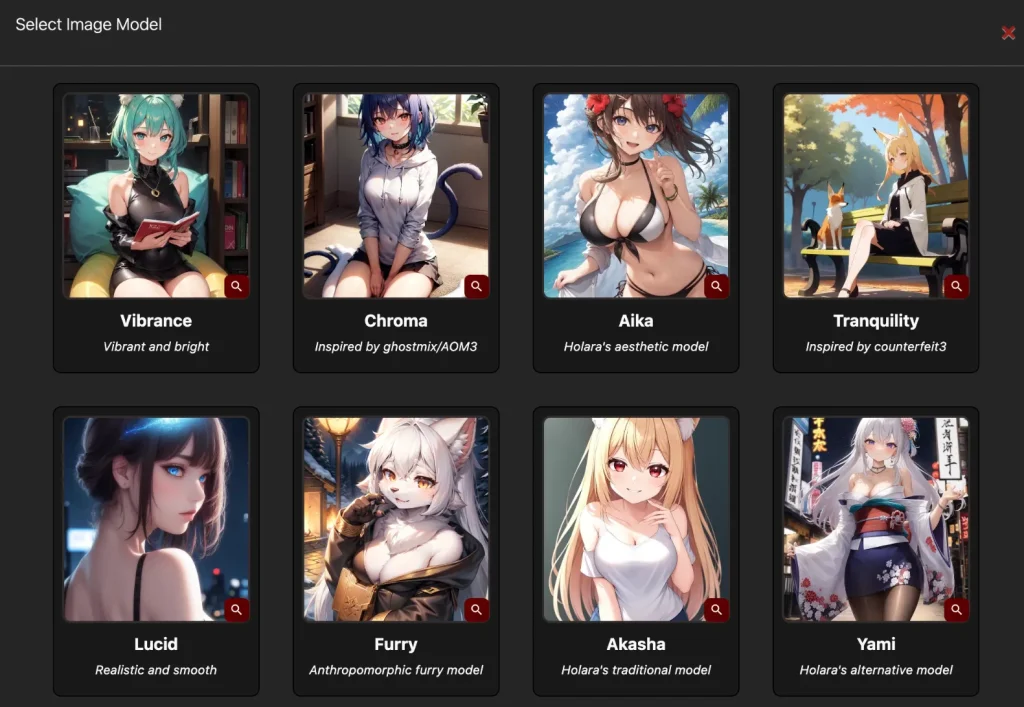
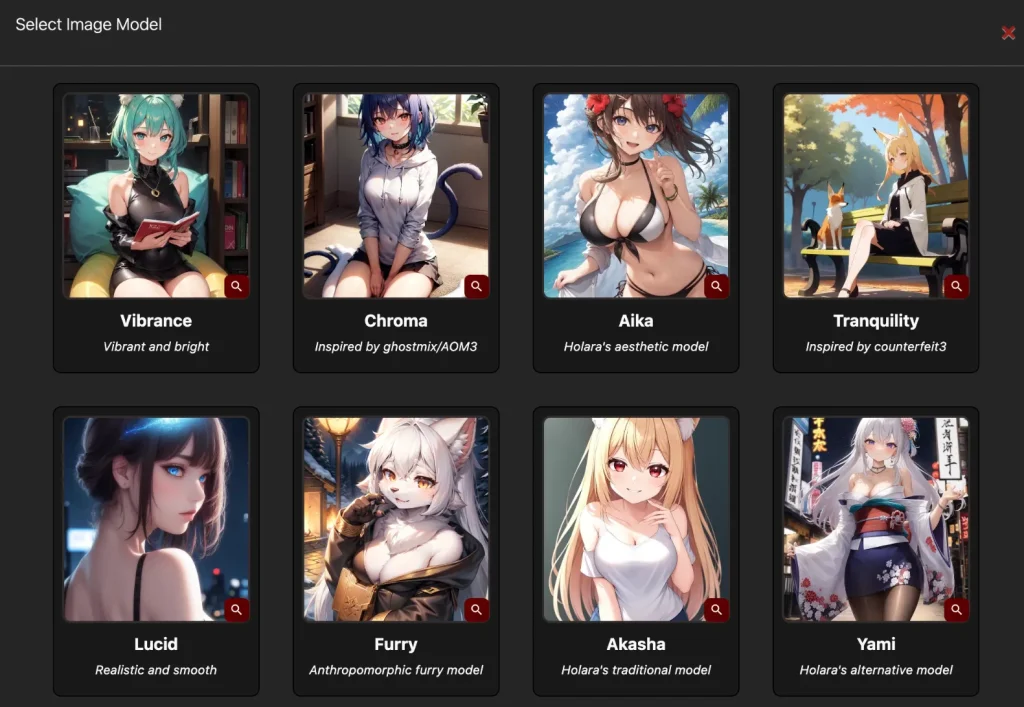
Like Mage Space, it features a social gallery and the ability to copy other peoples' prompts. You can see the experience is anime-only.
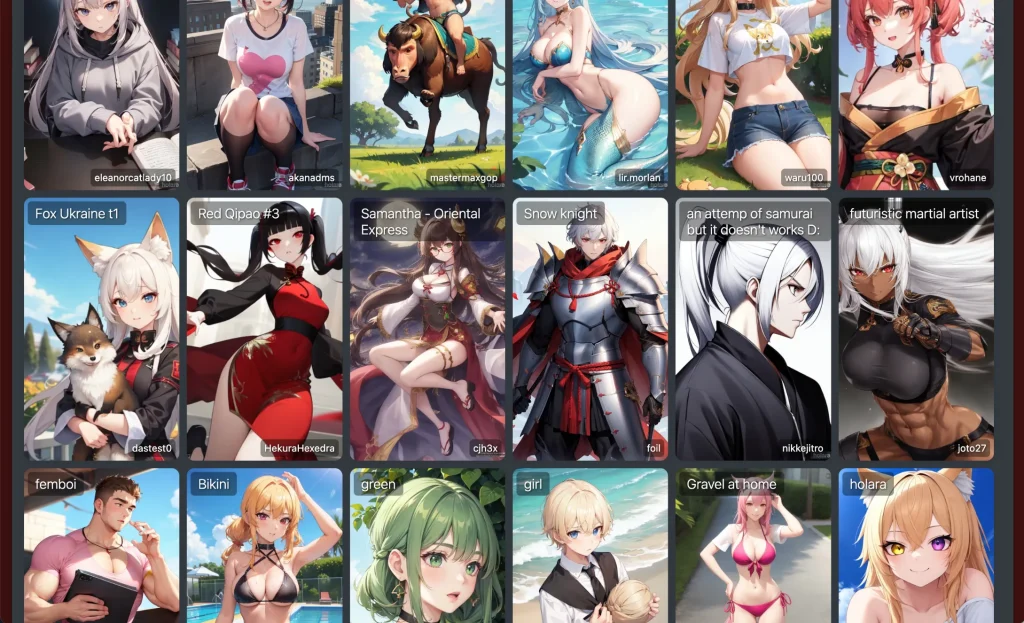
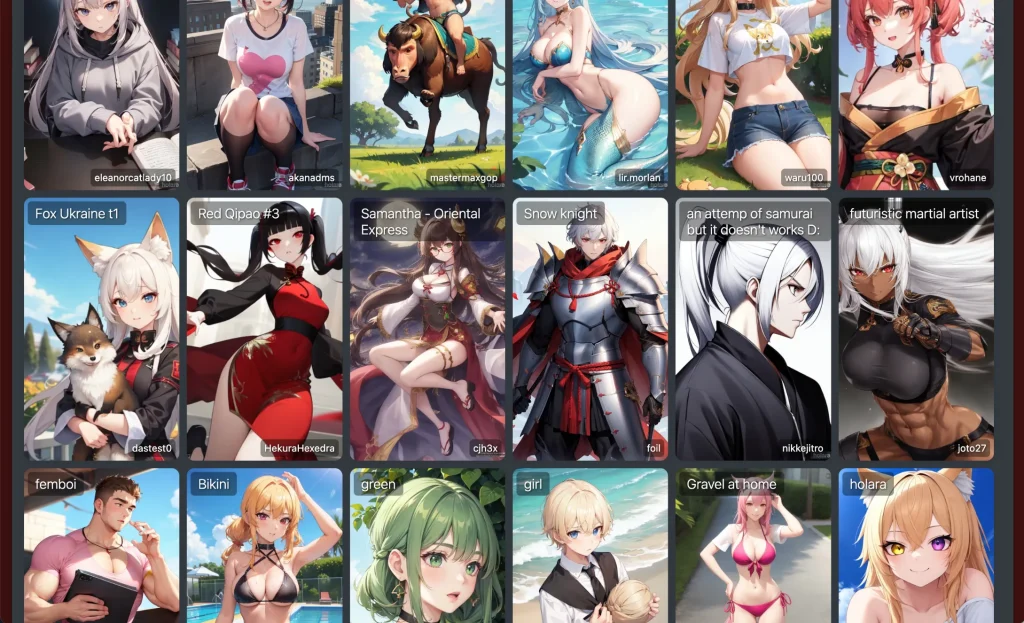
ArtBot


Best Completely Free Generator
The only website on this list to offer ALL features for free. Powered by the Stable Horde, a collective of people generously donating their GPUs for other people to generate with!
Try ArtBot →| Capabilities | ‣ ControlNet, img2img, inpainting ‣ Live paint (sketch to generation) ‣ Very wide selection of anime models |
| Speed | ‣ +5 minutes/generation |
| NSFW | ‣ Capable of uncensored NSFW images |
| Pricing | ‣ Free |
ArtBot is a Stable Diffusion website based on the Stable Horde. The Stable Horde is a crowdsourced cluster of GPUs. Anybody can be generous contribute their GPU to the horde so that other people can use them.
This is a very well done project by Dave Schumaker. It has most important Stable Diffusion features, however the interface will be difficult to use if you aren't fa
There is a kudos system: by voting on other peoples' generations or contributing your GPU to the Stable Horde, you gain kudos, which will give you priority in the generation queue.
If you don't have kudos, generations take quite a while: it took me 7 minutes to run a generation.
Methodology
With new generation apps popping up every week, how do you choose the best one?
We analyze each app based on a number of factors, with a special focus on a few key aspects. Some of these aspects were specific to this article:
- Anime image quality: This is largely dependent on what underlying models you use. However, we noticed some apps give you great default settings / a great default model so you can generate fantastic images immediately
- Ease of use: How many hoops do you have to jump through before you generate your first image? Stable Diffusion is not the easiest technology to understand - what have these apps done to make themselves and their features user-friendly?
- Generation speed: While apps like ArtBot are completely free and have a very robust feature set, they're marked down because of slow generation speeds.
- What you get on a free plan: While we understand these are businesses, some of these websites have very generous free use limits, others very stingy limits.


