You'll notice if you repeat the same prompt in Midjourney you'll get fairly random results. If you want more consistency in your generations, you can set a fixed seed value.
Seeds are numbers used to initialize generations. If you don't specify a seed, Midjourney will randomly generate one for you. Every image (and every 4-quadrant image set) has a seed.
Large or small, the actual numbers don't mean anything. Think of them as bookmark for particular stylistic or thematic outcomes; we use numbers because they're convenient and there are a lot of them.
Note: Midjourney does not produce identical results with the same seed, it only produces similar results. If you are looking for a way to generate the exact same image with a given prompt and given seed, you should check out Stable Diffusion instead.
Modifying Images
I'm going to change the seed while keeping images the same.
Modify the settings
Here I use the same prompt and same seed, but different aspect ratios. Check out the similarities across corresponding quadrants:
Landscape Aspect Ratio

light watercolor, girl and robot on beach, white background, few details, dreamy Studio Ghibli --seed 101Portrait Aspect Ratio
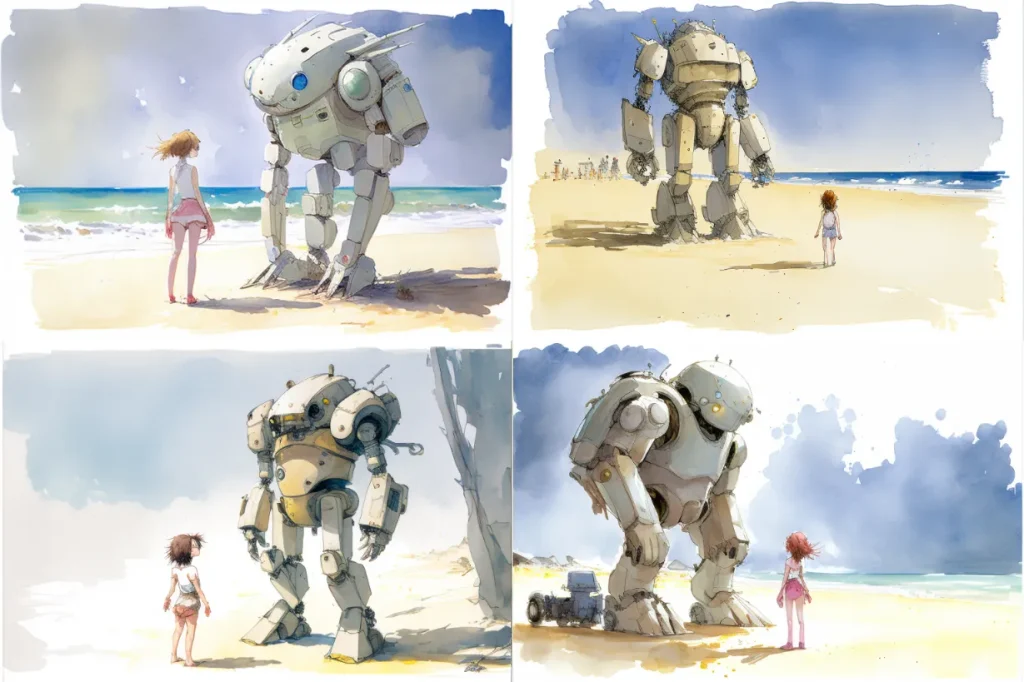
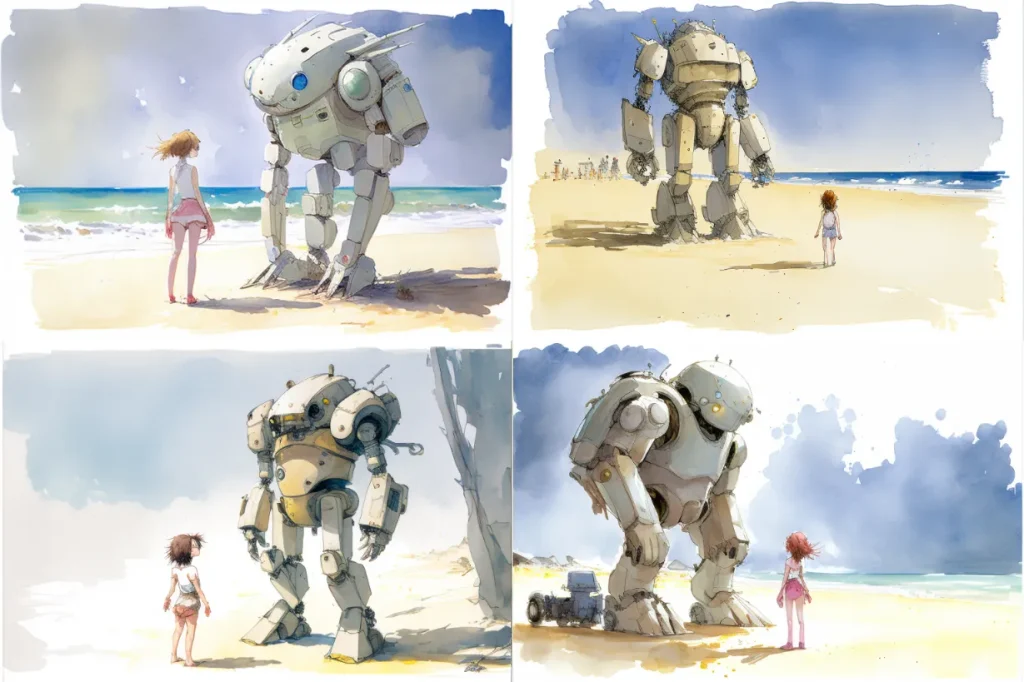
light watercolor, girl and robot on beach, white background, few details, dreamy Studio Ghibli --seed 101 --ar 3:2Here's another aspect ratio. Again, notice the similarities between corresponding quadrants:
Original









light watercolor, girl and robot on beach, white background, few details, dreamy Studio Ghibli --seed 101Portrait Aspect Ratio


light watercolor, girl and robot on beach, white background, few details, dreamy Studio Ghibli --seed 101 --ar 2:3--stylize Command
Here's me using the stylize command. The differences are there, but they're quite small. To take full advantage of stylize, you should change to Midjourney Version 3, you'll get crazier results.









light watercolor, girl and robot on beach, white background, few details, dreamy Studio Ghibli --seed 101

light watercolor, girl and robot on beach, white background, few details, dreamy Studio Ghibli --seed 101 --stylize 1000Modify the prompt
If you modify the prompt you introduce new variables into the generation. The more drastically you modify the prompt, the more randomness you introduce. Let's see the results of smaller and larger prompt modifications:
Make the Robot Pink
The first time I did this I was surprised by the consistency that locking the seed value gave me.
Check out the second image in both quadrants here:









light watercolor, girl and robot on beach, white background, few details, dreamy Studio Ghibli --seed 101

light watercolor, girl and pink robot on beach, white background, few details, dreamy Studio Ghibli --seed 101Swap a Subject
I liked how the compositions and colors stayed they same, even with larger subject modifications:









light watercolor, girl and robot on beach, white background, few details, dreamy Studio Ghibli --seed 101

light watercolor, boy and robot on beach, white background, few details, dreamy Studio Ghibli --seed 101

light watercolor, girl and gundam on beach, white background, few details, dreamy Studio Ghibli --seed 101New Environment
This is definitely a bigger change. The last generation looks very different from the first:









light watercolor, girl and robot on beach, white background, few details, dreamy Studio Ghibli --seed 101

light watercolor, girl and robot on lake shore, white background, few details, dreamy Studio Ghibli --seed 101

light watercolor, girl and robot on lunar surface, white background, few details, dreamy Studio Ghibli --seed 101Change the Artistic Style
This one is a much more drastic change. Still, you can see which elements are preserved









light watercolor, girl and robot on beach, white background, few details, dreamy Studio Ghibli --seed 101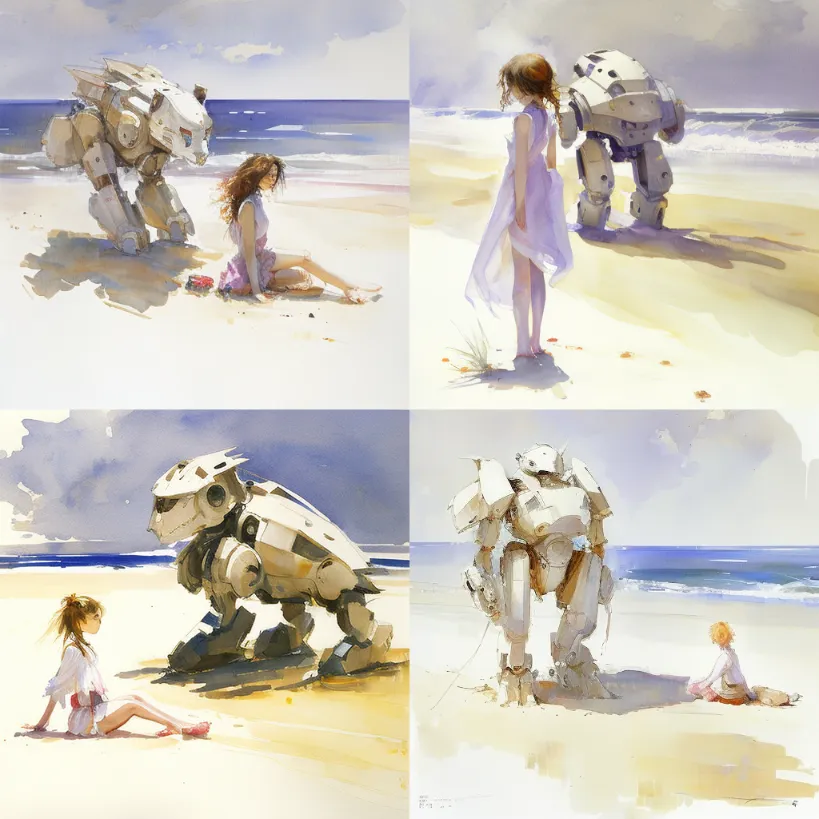
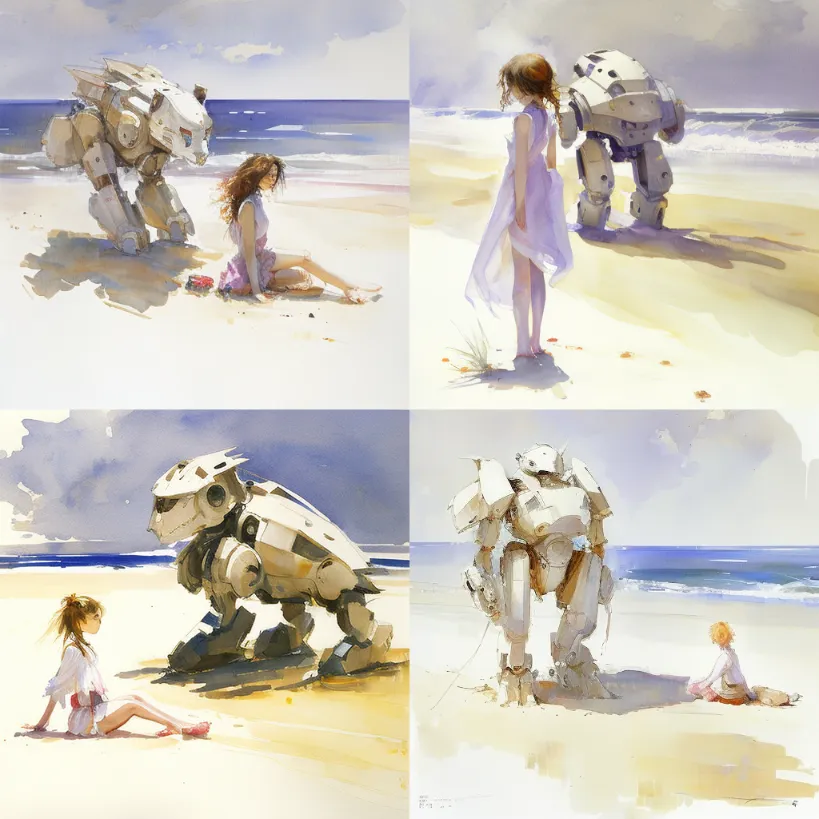
light watercolor, girl and robot on beach, white background, few details, dreamy by John Singer Sargent --seed 101Change the Medium
Another interesting one: I quite like the gouache style. You can see it had an effect on the way Midjourney generated the subject matter as well:









light watercolor, girl and robot on beach, white background, few details, dreamy Studio Ghibli --seed 101

gouache, girl and robot on beach, white background, few details, dreamy Studio Ghibli--seed 101Re-order the prompt
Did you know that prompt order matters? Words towards the front have priority over words in the back. Let's see what happens when we keep the seed the same while re-ordering the prompt:
Using "--sameseed"
I mentioned that one seed corresponds to a 4-quadrant image set.
Will closer seeds produce closer images?
For example: will images created with --seed 10 and --seed 11 look more similar to each other than an image created with --seed 1000000?
Nope! A seed is just a way to get the same starting data for image generation, but two different seeds will have totally different starting data regardless of how close they are to each other.
Finding the seed of an existing image
Let's say you didn't specify the seed. How do you find it after the image has already been generated? React to any image you've generated with the envelope emoji: ✉️, and the Midjourney bot will send you the seed. More details here.
Unfortunately, you cannot find out the seed of other peoples' images. Your best bet is to ask them for it nicely.

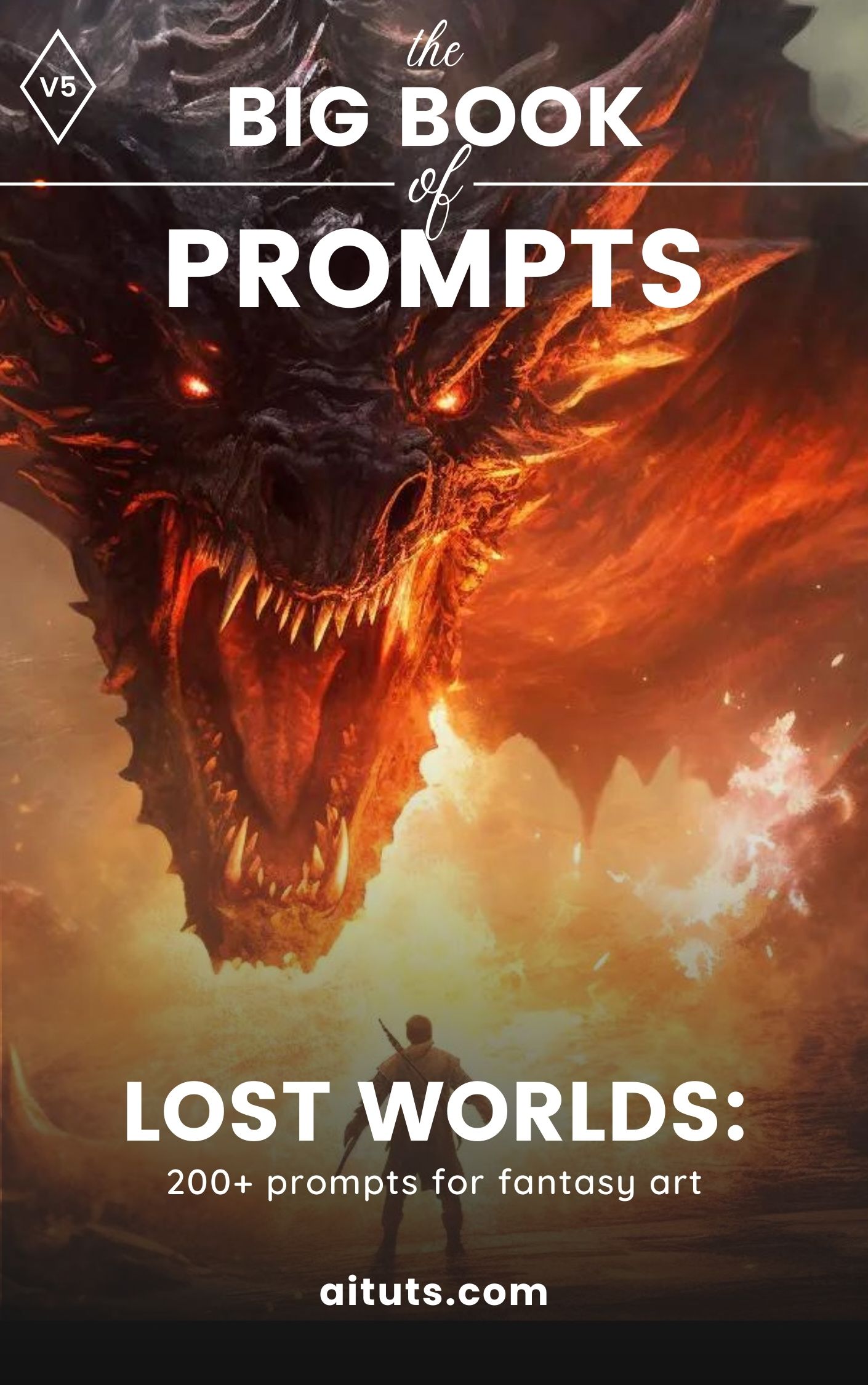


good example
Thanks Chen