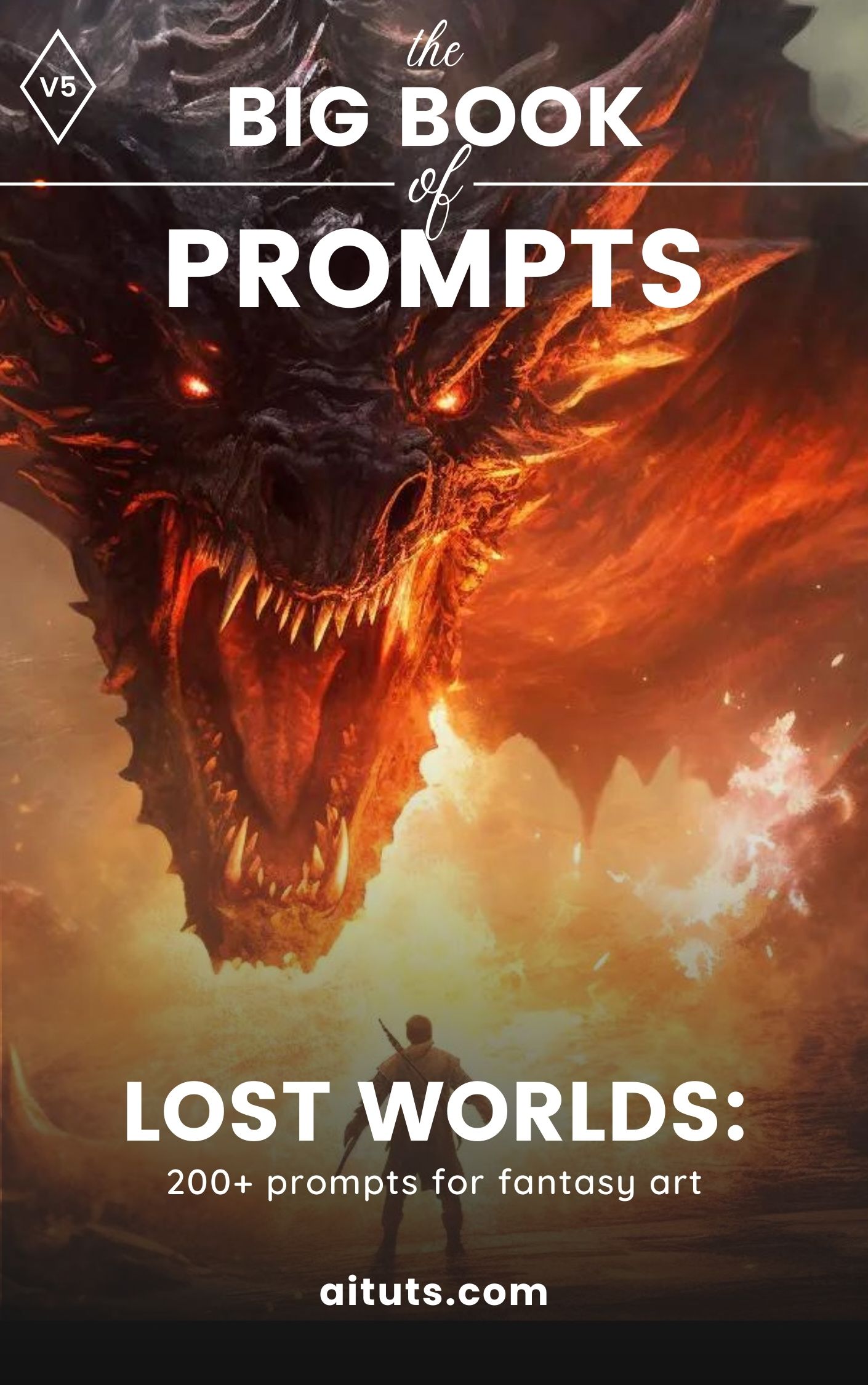Midjourney's --stylize command determines how strongly the default Midjourney style is applied.
Every Midjourney model is biased towards a certain 'look'.
Stylize will change how strongly this bias is applied to your images.
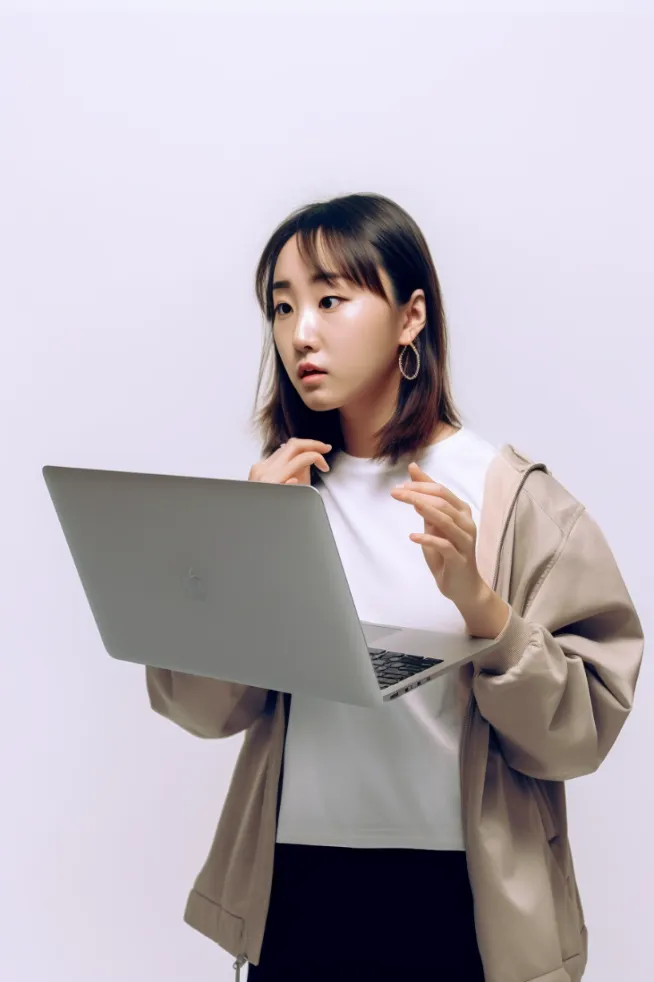



You increase the stylize value if you want more of the default style, and decrease it if you want less.
- Every Midjourney model has a stylize range of 0-1000 except for V3, which has a range of 625 - 60000.
- The default stylize value is always 100, except for Midjourney V3, where it is 2500.
- You can use it by including "
--stylize" or "--s" in your prompts.
Higher or Lower?
Some people say stylize always makes images more beautiful. This is only half true - it just means the model's default look is meant to be 'pretty'.
The problem is the default look is also generic and gets old after a while - if you want more interesting and varied results, you might want to decrease the stylize value instead.
Let's compare the default looks of different models, and what happens when we make them stronger or weaker:
Midjourney V5
We're controlling the seed of the image so we can make direct comparisons:




The model's default style is very obvious. The details and contrast increase as you increase --s.
Here's another example of the visual complexity increase:



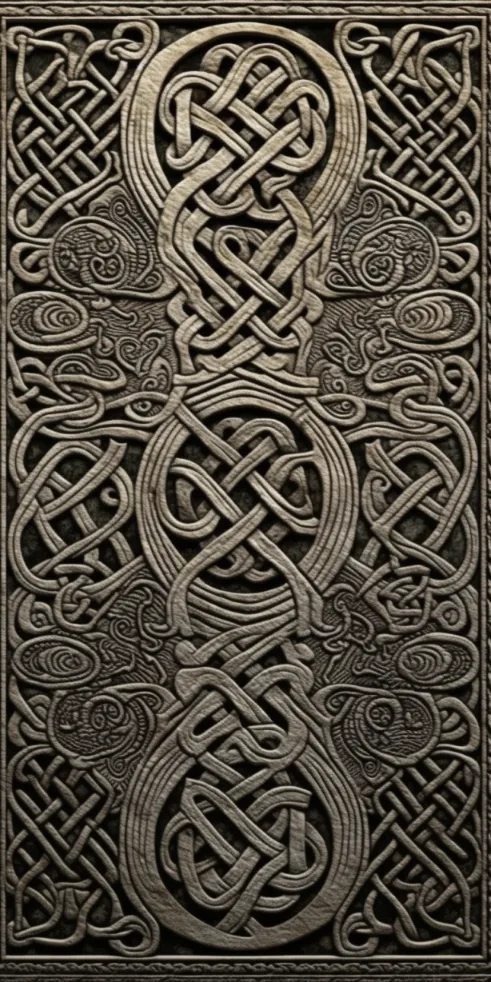
As with other models, I've noticed diminishing returns with this parameter in V5: a little bit of stylization is always good, but beyond 500 you pretty much get the same thing every time.
Midjourney V3
| Full Prompt (Using Midjourney V3) | Stylize Value | Image |
|---|---|---|
beautiful day --seed 1 --stylize 625 | 625 |  |
beautiful day --seed 1 --stylize 10000 | 10000 |  |
beautiful day --seed 1 --stylize 20000 | 20000 |  |
beautiful day --seed 1 --stylize 30000 | 30000 |  |
beautiful day --seed 1 --stylize 40000 | 40000 |  |
beautiful day --seed 1 --stylize 50000 | 50000 |  |
beautiful day --seed 1 --stylize 60000 | 60000 |  |
At the highest stylize values you can see Midjourney introduces completely random elements that are not present in the prompt.
Set your default Stylize value
You can set a new default stylize value by typing /settings and changing the value from there.
- Style low: same as adding
--s 50to all prompts - Style medium: same as adding
--s 100to all prompts - Style high: same as adding
--s 250to all prompts - Style very high: same as adding
--s 750to all prompts