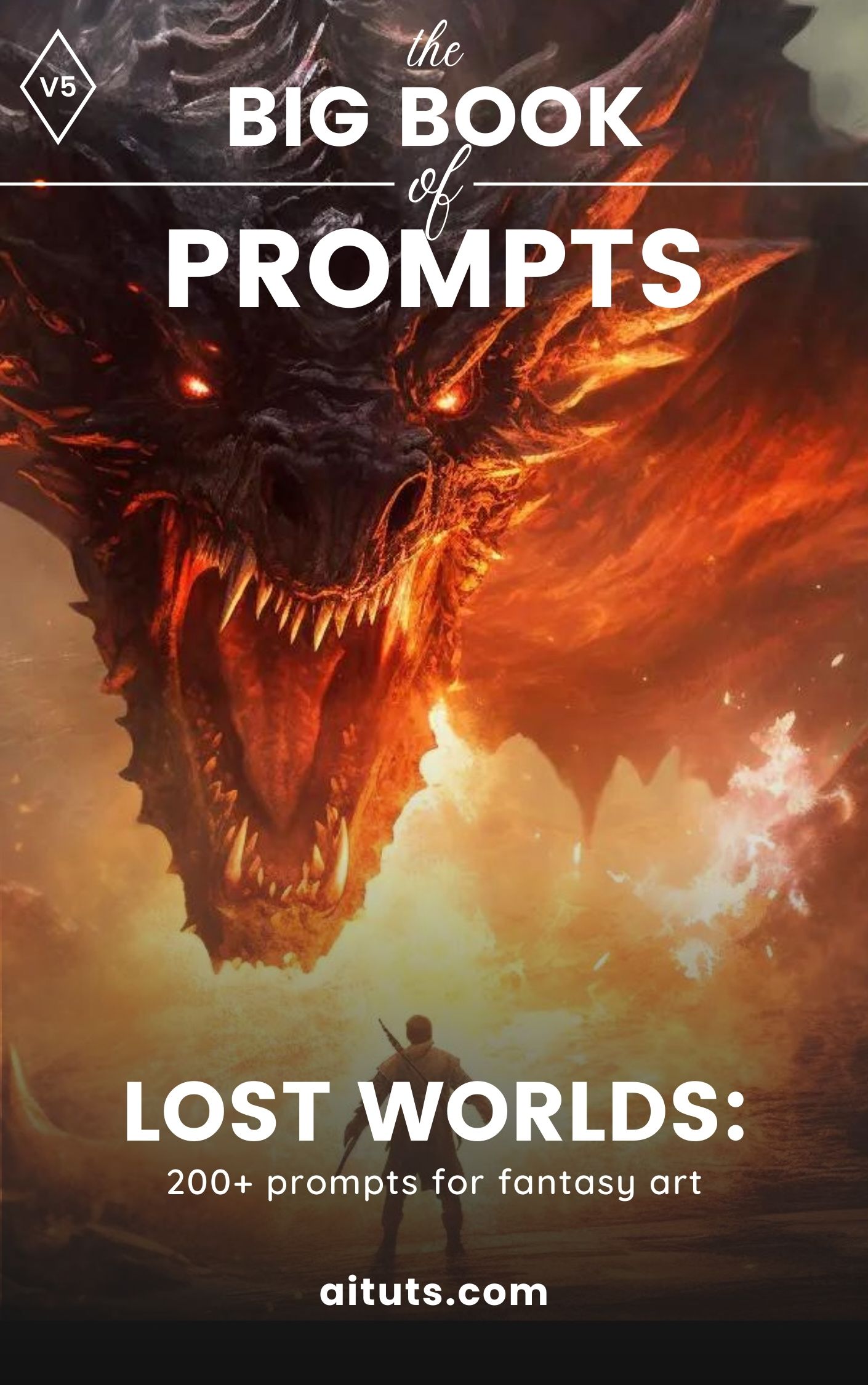The --aspect or --ar parameter changes the aspect ratio of the image.
That's the width-to-height ratio of an image. It's normally expressed as two numbers separated by a colon, such as 7:4 or 4:3.
V5 introduces any aspect ratios. That means you can do crazy stuff like 100:1 (width is 100x longer than height).
Note: aspect ratio is not the same as resolution. An image can be 1000px × 1000px, or 1500px × 1500px, and the aspect ratio would still be 1:1.
Here are some common aspect ratios in real life, that you create Midjourney images for:
--ar 16:10the standard for MacBook displays for years--ar 16:9iPhone takes pictures and videos at a 16:9 aspect ratio. The is also Youtube's most common aspect ratio--ar 3:1The Twitter profile banner--ar 4:1The Etsy shop banner--ar 3:2Most typical for film photography--ar 3:2/--ar 7:4Common for art prints
The aspect ratio impacts the shape and composition of a generated image. Some aspect ratios may be slightly changed when upscaling.
Comparison
Let's see the --ar command in action:
1:1

lotus blossoms in summer, by Otake Chikuha, featured on pixiv, muted colors with minimalism, a hazy memory, connectedness, luminous --ar 1:1 --seed 1538235Portrait Aspect Ratios
2:3

lotus blossoms in summer, by Otake Chikuha, featured on pixiv, muted colors with minimalism, a hazy memory, connectedness, luminous --ar 2:3 --seed 15382357:4

lotus blossoms in summer, by Otake Chikuha, featured on pixiv, muted colors with minimalism, a hazy memory, connectedness, luminous --ar 7:4 --seed 15382359:16



lotus blossoms in summer, by Otake Chikuha, featured on pixiv, muted colors with minimalism, a hazy memory, connectedness, luminous --ar 7:4 --seed 15382352:1


lotus blossoms in summer, by Otake Chikuha, featured on pixiv, muted colors with minimalism, a hazy memory, connectedness, luminous --ar 1:2 --seed 1538235Landscape Aspect Ratios
3:2


lotus blossoms in summer, by Otake Chikuha, featured on pixiv, muted colors with minimalism, a hazy memory, connectedness, luminous --ar 3:2 --seed 15382357:4


lotus blossoms in summer, by Otake Chikuha, featured on pixiv, muted colors with minimalism, a hazy memory, connectedness, luminous --ar 7:4 --seed 153823516:9


lotus blossoms in summer, by Otake Chikuha, featured on pixiv, muted colors with minimalism, a hazy memory, connectedness, luminous --ar 16:9 --seed 1538235

lotus blossoms in summer, by Otake Chikuha, featured on pixiv, muted colors with minimalism, a hazy memory, connectedness, luminous --ar 2:1 --seed 1538235Aspect Ratio Maximum by Model
Different Midjourney Version Models have different maximum aspect ratios.
| Version 5 | Version 4c (default) | Version 4a or 4b | Version 3 | Test / Testp | niji | |
|---|---|---|---|---|---|---|
| Ratio | any* | 1:2 to 2:1 | Only: 1:1, 2:3 or 3:2 | 5:2 to2:5 | 3:2 to 2:3 | 1:2 to 2:1 |