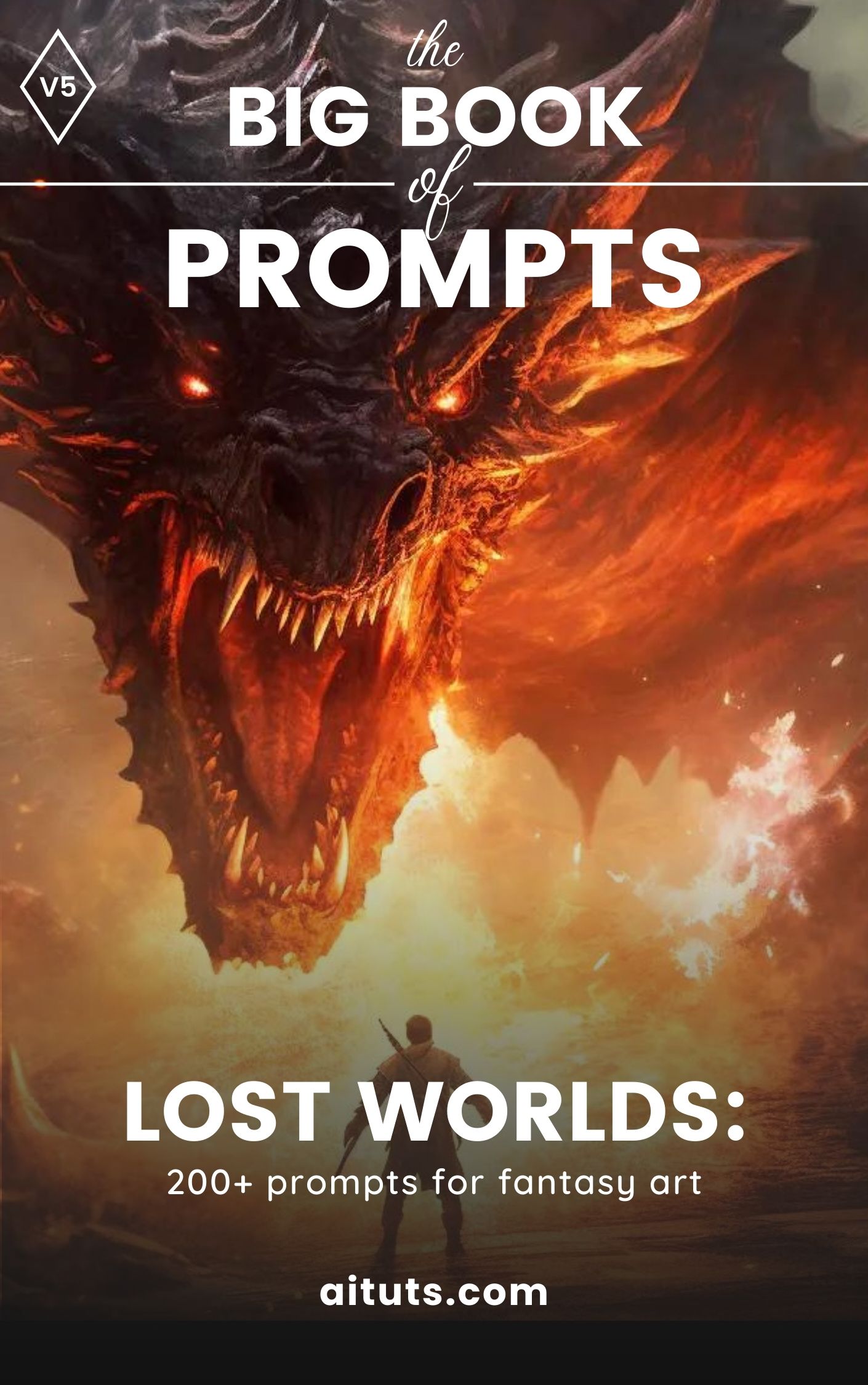Coloring books may take time and effort to create, but they can be very profitable products that people love!
With Midjourney's latest version, you can make a high quality coloring book that is indistinguishable from something drawn by an artist, in a fraction of the time.
Don't be fooled by the "generated by AI" label though.
This process will require trial and error, and manual curation if you want to make something fantastic, that stands out from the rest of the coloring books (including the AI generated ones!)
Midjourney is not free: the cheapest plan will set you back $10.
Choosing a Theme
The books that sell the best are created with a target audience in mind.
Before starting, have a clear idea who you're creating this book for. Trying to make a book for "everybody" may seem like a good idea, but you're sabotaging yourself because your end product will be liked but not loved.
The first thing you should ask yourself: am I making a coloring book that will delight children, or one that will help adults de-stress?
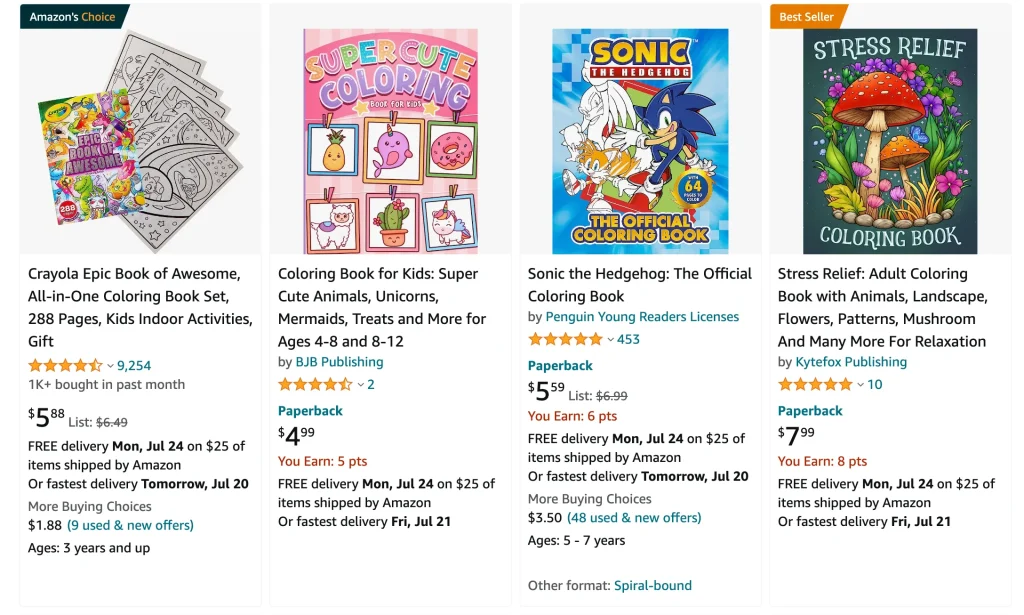
Here are some popular adult coloring books on Amazon that can give you inspiration for a theme:
- Mindfulness Coloring Book For Adults: Zen Coloring Book For Mindful People (animals)
- Enchanted: A Coloring Book and a Colorful Journey Into a Whimsical Universe (magical realism)
- Netter's Anatomy Coloring Book (anatomical illustrations)
And here are some popular children's coloring books:
- Crayola Epic Book of Awesome, All-in-One Coloring Book Set (animals)
- Crayola Paw Patrol Coloring Book with Stickers (animals)
- I Am Confident, Brave & Beautiful: A Coloring Book for Girls (girls)
You can see that animals are the most popular.
This being the case, it might be easier to compete in a more niche market, such as anatomy, botany, psychedelic, religious.
Once you've chosen a theme, brainstorm 30-50 ideas for pages that fall under this theme. You might get many more ideas during the generation process!
Coloring Book Prompts
Once you have your theme and ideas, it's time to plug them into Midjourney. Here are some prompts to try.
Make sure you decide what aspect ratio you're going with before you start, and use that aspect ratio for all your images.
Animals
Here's a prompt you can use to create heavy line coloring books in Midjourney:
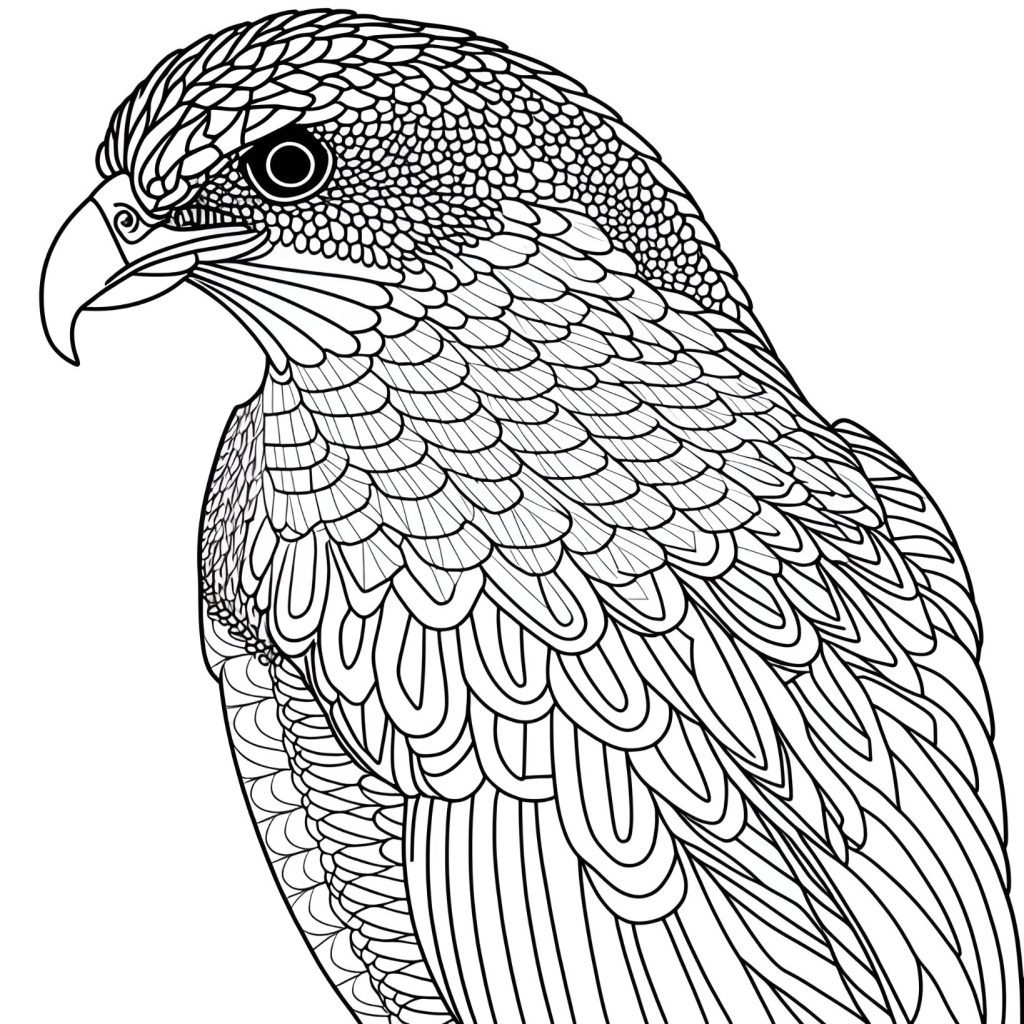

falcon, style of coloring book, vector lines, black and white
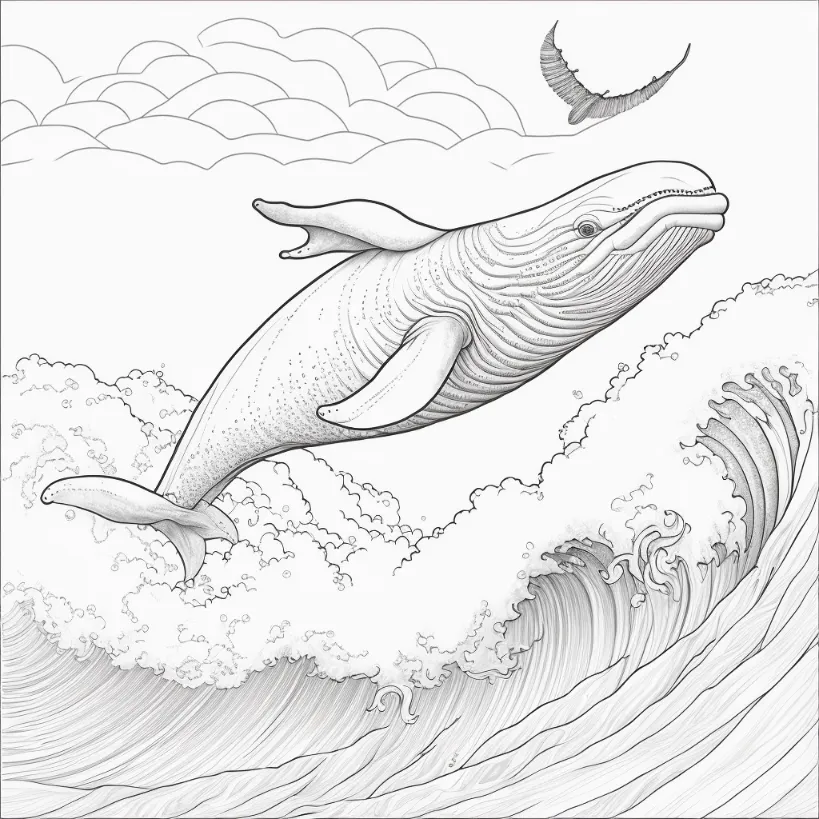
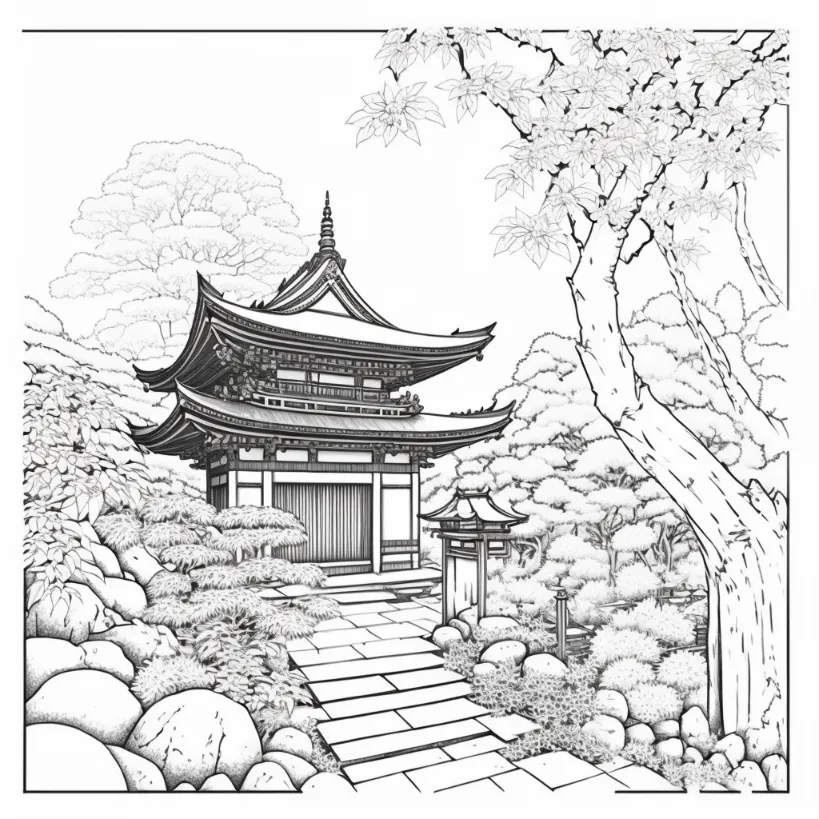

clean coloring book page of a lion, black and whiteMosaic
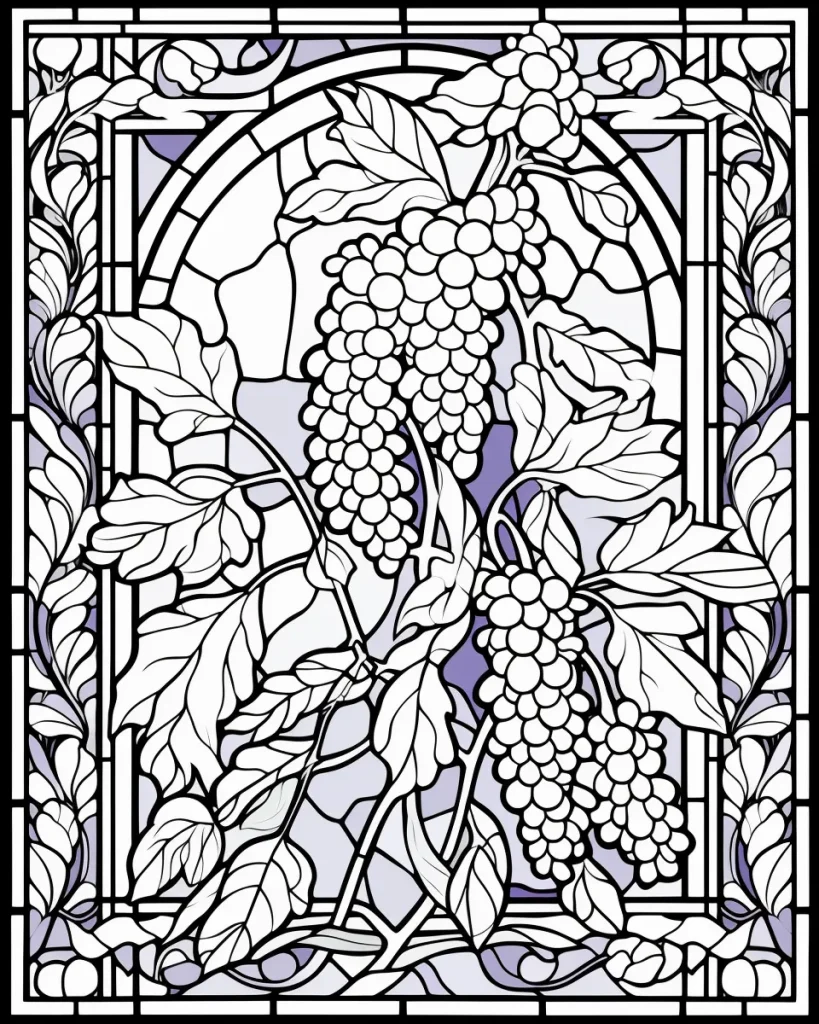
Coloring book style stained glass window, No fill, No black solids, white background, detailed intricate stained glass window of lavender in the style of vincent van gogh, well composed, black and white, white background, single line, No dither, --ar 4:5Story

a coloring book for kids, An Akita getting groomed, studio ghibli style, black and white, thick lines, low detail, no shadingFloral

coloring book for kids, simple, adult colouring book, no detail, outline no colour, flowers, flower garden, gardens, fill frame, edge to edge, clipart white background --ar 16:9Creating the Ebook
You've produced a minimum of 30 images (the more the better).
How do you actually create the book?
Most likely, you're going to want to use Amazon KDP.
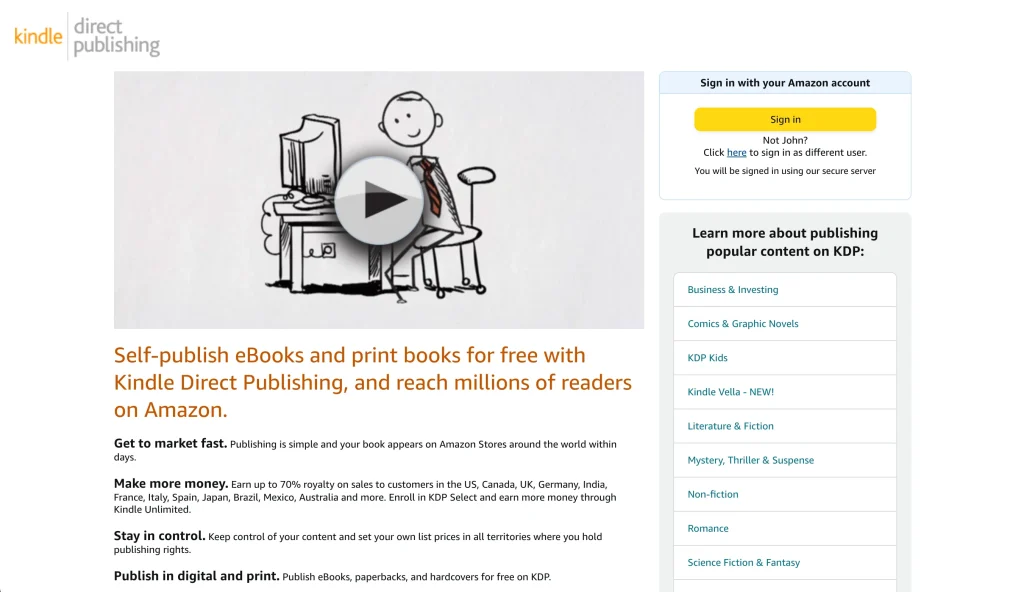
KDP is Amazon's publishing business. It lets you upload a digital ebook, and Amazon will feature that book in the Kindle store worldwide. You can offer physical and digital versions: if people buy the physical version Amazon will print and ship to them.
Formatting
Amazon has a free online tool called Kindle Create that will help you format your book.
Kindle Create will allow you to easily format everything into a PDF. You can add various book pages like an introduction or dedication. Once you’re ready, upload your PDF to KDP.
Go to Kindle Create and download the appropriate installer for your platform:
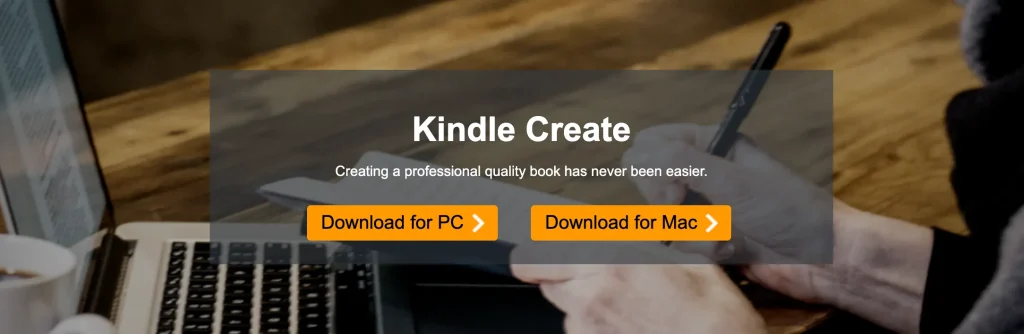
After installing the software, click New Project From File: