AUTOMATIC1111 Stable Diffusion WebUI updates are quite frequent and you can end up missing a few if you're not constantly checking the Github repo.
Not a problem; updating is easy and takes 2 seconds. Even better, you can configure your WebUI to automatically pull updates from the official repo every time you start it.
Keep in mind you're only updating the UI when you do this; all your models and extensions will be untouched.
Updating on Windows
Auto-updating (recommended)
Here's how to set up auto-updating so that your WebUI will check for updates and download them every time you start it.
In your WebUI folder right click on "webui-user.bat" and click edit (Windows 11: Right click -> Show more options -> Edit). Choose Notepad or your favorite text editor.
Add the line "git pull" between the last to lines that start with "set COMMANDLINE_ARGS=" and "call webui.bat". Your file should look something like this:
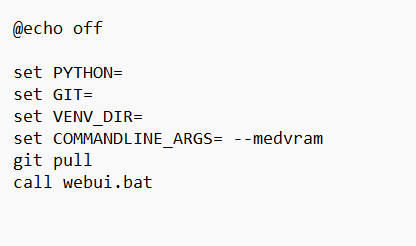
(It doesn't matter what arguments you have you have after "set COMMANDLINE_ARGS=")
Save the file.
You have turned auto updating on.
Manual updating
If you don't want auto-updates, you can run a manual update to get the latest version.
Right click the stable-diffusion-webui folder and click Git Bash Here (Windows 11: Right click -> Show more options -> Git Bash Here).
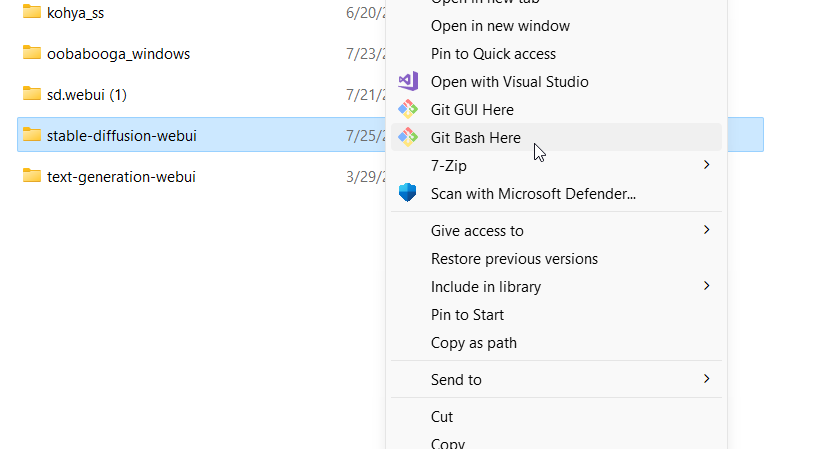
Then type:
git pullAnd press enter. Any updates will be downloaded:
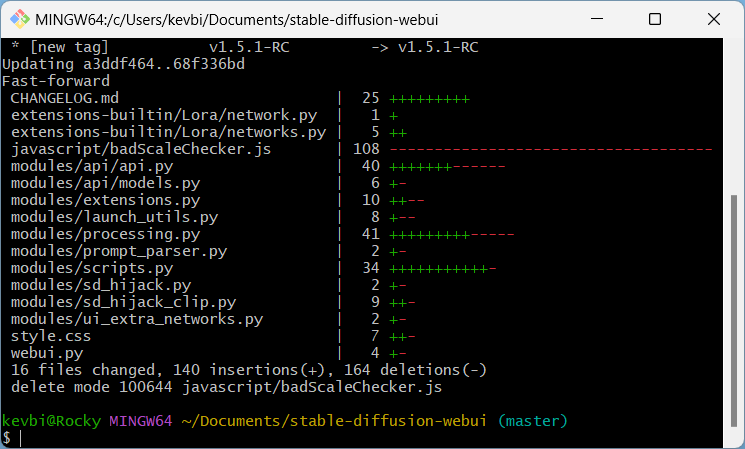
That's it! Your WebUI is all updated.
Updating on Mac
To update, navigate to the WebUI folder stable-diffusion-webui in your Terminal.
You can also right click the folder -> New Terminal at Folder.

This will open a Terminal at this folder.
Run the command git pull, and wait for the update to finish.
Notes
In order to run updates this way, you must have installed the WebUI using Git.
If you downloaded the WebUI folder as a zip file, you will not be able to update it, and you must reinstall it using Git.


