In this guide, I'm going to show you how to create beautiful, expressive, commercial-quality anime images with NovelAI.
When you get started with NovelAI you realise it's fairly easy to get nice results. You probably won't be completely satisfied though, because the results are so generic.
It's taken a lot of experimentation, but I've figured out the prompt techniques that will dramatically improve your image quality.
So let's get started!
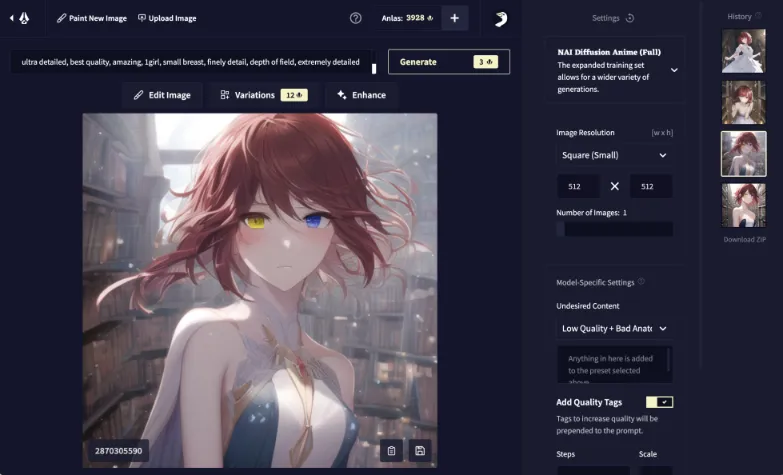
Quick Tips
- Be descriptive about what you want and don't feel constrained by the tags. Use them to guide, not limit you.
- Use curly brackets for emphasis:
{{{{ masterpiece }}}}.- Stable Diffusion users should use parentheses instead of curly brackets:
((( masterpiece )))
- Stable Diffusion users should use parentheses instead of curly brackets:
- The NovelAI website does not save your images between sessions. Save the images that you like or they will be gone forever.
Using Danbooru
What do all anime models have in common?
They use Danbooru for their training data. For the unacquainted, Danbooru is the largest anime imageboard in the world (and one of the top 1000 websites in the world).
Part of the reason Danbooru is so popular is because of its robust tagging system. Every single image has tags that describe everything in the image, from the major categories (artist, character, fandom) to the tiniest of details ('feet out of frame', 'holding food', 'purple bowtie', etc).
If a Danbooru tag has 1K+ images, there is a high likelihood that NovelAI can generate it.
Here are some pages that will let you study Danbooru tags in depth:
Skip this entire guide if you get good at using Danbooru!
Settings Explained
Steps
Think of this as how long the AI spends working on the image. General rule of thumb is the more steps the higher quality. But this has diminishing returns as you go up.
Start with 28, because NovelAI charges you Anlas at 29 steps or greater (Opus plan only. All generations cost Anlas on the lower tier plans).
NovelAI has a 50 step maximum. (Stable Diffusion has a much higher step limit).
I recommend you experiment with 28 steps, and once you get to a prompt or seed that you like, raise the steps to 50 and try it again!
Scale (CFG)
Scale, also known as CFG scale, is how “focused” you want the AI to be on your prompt.
A higher value means the AI will be stricter about staying with your prompt. A lower value means it will have more freedom to deviate from your prompt. A good range to start is 5-15.
Personally I like using lower scale, around 4-7, because I like giving the AI room to give me results I don't expect.
Sampling
How the AI thinks about your image:
k_eulerispopular because it generally produces consistent, predictable results.ddimcan be quite expressive and artistic.
Seed
The way that these generators work is they start from a noise image (which is just that, literally noise):

And then every step, they make the noise image look more and more like something that the model "knows" about.
Each seed value corresponds exactly with a unique starting noise image.
This means you can generate the same image as another user (with 90%-100% accuracy) if you use the same settings, same prompt, and same seed.
Let's see what happens when we keep the seed the same, but increase the number of steps:
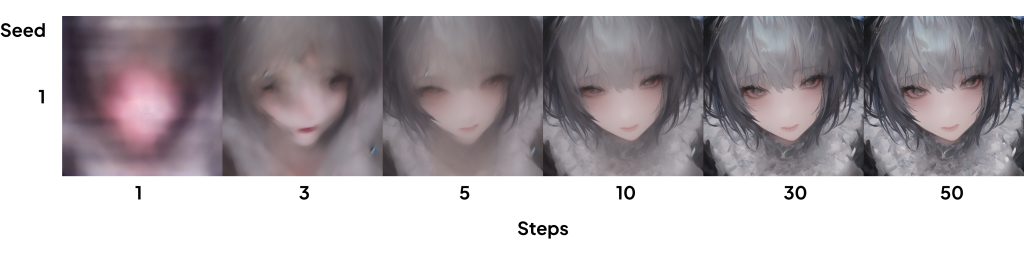
Controlling for the same seed, and tweaking all of the other settings is a great way to see how each of the different settings impact the final image.
You would get the exact same image if you used my exact settings.
Practically, that means knowing the seed is critical if you want to duplicate another user's image exactly.
Analogy
Imagine that you're a sculptor and you've decided to make a dragon(prompt) sculpture.
You need a large block of raw material to start from. Some blocks of material (seeds) are not that well suited for your subject.
You realize this only after you've chiseled away multiple layers (number of steps) and your cement dragon doesn't look that good.
You decide to try again with a block of maple wood (a different seed). It turns out much better.
Except it's just a dragon, which is pretty boring. Maybe next time you need drugs before getting started (scale: lower the scale, the more freedom from prompt).
Thankfully you're not a sculptor, you're a NovelAI user. So you can test a bunch of different seeds and play with all the above settings in seconds.
Improving Image Quality
Starting With a Generic Template
Here's a template that will get you started. You can modify it however you want.




Prompt:
{{{masterpiece}}}, {{{best quality}}}, {{ultra-detailed}}, {cinematic lighting}, {illustration}, {beautiful detailed eyes}, {1girl}, upper body, looking at viewer, depth of fieldUndesired Content (Negative Prompt):
lowres, bad anatomy, bad hands, text, error, missing fingers, extra digit, fewer digits, cropped, worst quality, low quality, normal quality, jpeg artifacts, signature, watermark, username, blurry, artist nameSettings:
- Training set: NAI Diffusion Anime (Full)
- Steps: 40 (start lower at 28 so you don't burn your Anlas)
- Scale: 7
- Sampling: k_euler
Modifying it:


I recommend you put together your own generic template that produces a style that you like, that you can start or end all your prompts with.
(for inspiration, check out Danbooru tags. The model is trained on Danbooru images, so a lot of these tags will work well)
Using Quality & Detail Tags
There's a ridiculous number of quality tags you can try and also mix together for interesting results:
- detailed
- hyper
- intricate
- wonderful
- accuracy
- amazing
- wonder
- finely
- super
- exquisitely
Here's an example where I'll keep the other settings exactly the same but change the quality descriptor.
- Undesired content (negative prompts): None
- Training set: NAI Diffusion Anime (Full)
- Add Quality Tags: Off (we'll be using our own)
- Steps: 28
- Scale: 12
- Sampling: k_euler
- Seed: 2000000








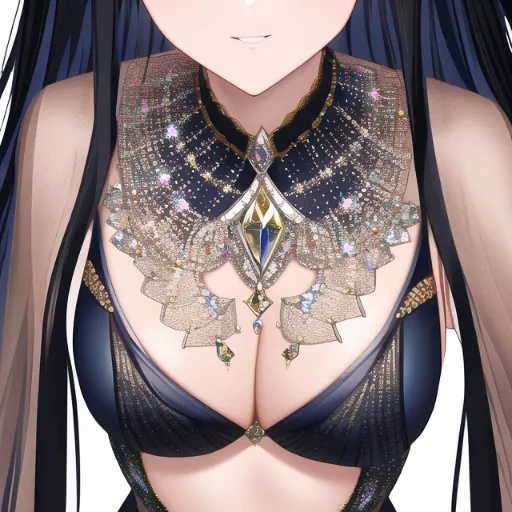
Using More Emphasis Tags
If your images don't look as good as you want them to, try adding more curly braces {} around your masterpiece tag.
Curly braces add emphasis and we're just telling the AI we want a higher-quality image.
You can also add them to quality descriptors such as best quality and ultra-detailed, as well as things you feel are underemphasized in your generations.
{{{{{{{{{{{masterpiece}}}}}}}}}}}, {{{{{{swimsuit}}}}}}, {{{{{ultra-detailed}}}}}, {cinematic lighting}, {illustration}, {beautiful detailed eyes}, {1girl}, upper body, looking at viewer- Training set: NAI Diffusion Anime (Full)
- Steps: 50
- Scale: 7
- Sampling: k_euler



Note: the masterpiece and best quality and other quality tags will steer the AI away from things that are considered undesirable as well as things that are less common. If you are trying to generate a niche subject, you should actually avoid these tags!
Undesired Content (Negative Prompts)
Getting too many mutated body parts?
Here are some negative prompts you can use to avoid different things (undesired content field). Click on headers to expand sections:
{long body}, bad anatomy , liquid body, malformed, mutated, bad proportions, uncoordinated body, unnatural body, disfigured, ugly, gross proportions ,mutation, disfigured, deformed, {mutation}, {poorlydrawn}{ long body }, bad anatomy , liquid body, malformed, mutated, anatomical nonsense ,bad proportions, uncoordinated body, unnatural body, disfigured, ugly, gross proportions ,mutation, disfigured, deformed, { mutation}, {poorlydrawn}bad weapon, fused weapon, extra weapons, poorly weapon, bad sword, poor sword,liquid tongue, long neck, fused ears, bad ears, poorly drawn ears, extra ears, liquid ears, heavy ears, missing ears, fused animal ears, bad animal ears, poorly drawn animal ears, extra animal ears, liquid animal ears, heavy animal ears, missing animal ears, bad hairs, poorly drawn hairs, fused hairs, bad face, fused face, poorly drawn face, cloned face, big face, long face, bad eyes, fused eyes poorly drawn eyes, extra eyes, bad mouth, fused mouth, poorly drawn mouth, bad tongue, big mouthhuge thighs, huge calf,disappearing thigh, disappearing calf, disappearing legs, malformed feet, extra feet, bad feet, poorly drawn feet, fused feet, missing feet, extra shoes, bad shoes,fused shoes, more than two shoes, poorly drawn shoes, missing thighs, missing calf, missing legs, missing legs, extra thighs, more than 2 thighs, extra calf,fused calf, extra legs, bad knee, extra knee, more than 2 legs, bad thigh gap, missing thigh gap, fused thigh gap, liquid thigh gap, poorly drawn thigh gapfused clothes, poorly drawn clothesArt Styles
There are as many art styles you can try as there are stars in the sky. Here's the same character with the same settings, in different art styles:
Settings:
- Undesired content (negative prompts): None
- Training set: NAI Diffusion Anime (Full)
- Add Quality Tags: Off (we'll be using our own)
- Steps: 28
- Scale: 12
- Sampling: k_euler
- Seed: 121000000
Base prompt:

1girl, masterpiece, black hairResults with base prompt + art style modifier:















A Note on RNG
There's a huge random component (RNG) to image generation.
When you see people posting their images online, they are posting the best of the best.
(I'm only posting the better images I get in this guide as well).
You'll get LOTS of bad results too. Even if you use the exact prompts you copy from online. It's all part of the experience.
All the more reason to set your steps lower so you don't use up your Anlas.
Character Prompting
Existing Characters
Results will vary wildly depending on the character.
For some, all you have to do is prompt character name for great results.
Others, you will have to prompt the character's name as well as describe their characteristics.
There is only one correct way to write the character's name. you want to use the name the character is tagged with on Danbooru.
eg. using yorha no. 2 type b will produce good results, however using 2b will not.
(You can see what version of the name NovelAI uses by letting it auto-complete the tag.)
Here's a list of the most popular characters on Danbooru. You can assume if the character has a substantial number of Danbooru images, NovelAI will generate them well. Remember to remove the underscores from the character's name when you are using them in tags.
- Undesired content (negative prompts): Low Quality + Bad Anatomy (Preset)
- Training set: NAI Diffusion Anime (Full)
- Add Quality Tags: On
- Steps: 28
- Scale: 15
- Sampling: k_euler









Multiple Characters
You can make multiple characters appear with this prompt:
2girls_A_and_B, Agirl have blonde twintails and blue eyes, {master piece}, {extremely detailed}, Bgirl have short black hair and red eyes
- Undesired content (negative prompts): Low Quality + Bad Anatomy (Preset)
- Training set: NAI Diffusion Anime (Full)
- Add Quality Tags: On
- Steps: 28
- Scale: 15
- Sampling: k_euler
As usual, the more details you add the less stable the generations become (more propensity for weirdness).
You can see the eye colors are swapped from my prompt. This one will take a few rolls to get right.
Faces
You can try the following expressions:






Poses
You can try the following poses:
- looking back
- head rest
- on all fours
- wariza
- hugging own legs
Environment Prompting
Backgrounds
- classroom
- stained glass
- greenhouse
- bedroom
- cafe
- bookstore
- bakery
Outdoors:
- Forest
- lunar surface
- stratosphere
- underwater
- snowy
- atrium
- sunlight filtering through the trees
Composition / Perspective
- close-up
- portrait
- upper body
- cowboy shot
- full body
- lower body
Camera Effects
Depth of field: a good all-round addition to create the clear subject/blurry background photography effect.
{{depth of field}}, hatsune miku, outside, sunny day, {masterpiece}
You can also specify different camera lens, starting from 20mm and going to 200mm
You can see that more zoom not only gives you camera effects, but increases the realism of the image as well:
20mm, portrait, girl, outside, sunny day, {masterpiece}



NAI Diffusion paved the way for many other models such as Anything V3. More models and techniques continue to come out every day.
Get the latest in Image Generation news:



Really amazing content, for a noob liek me it helps a lot! I hope you do more like these! Thank you so much!
Very glad that it was useful! I will do more of this type for sure!
Very glad that it was useful! I will do more of this type for sure!
Hey Phil, glad you got use out of it! Cheers
Thank you , theres so much more info here than i expected, an my works have improved !
Hey Edgar,
Glad to hear it!
great tutorial, thanks for contributing to waifu generation!!
Hey Calvin, thanks for commenting. Happy to contribute to the tome of knowledge.