You can cancel your Midjourney subscription by using your Discord account to log in to the Midjourney website.
Go to midjourney.com and click on the 'Sign In' button.

If you are already signed into Discord, all you have to do is allow the Midjourney bot to access your Discord account.
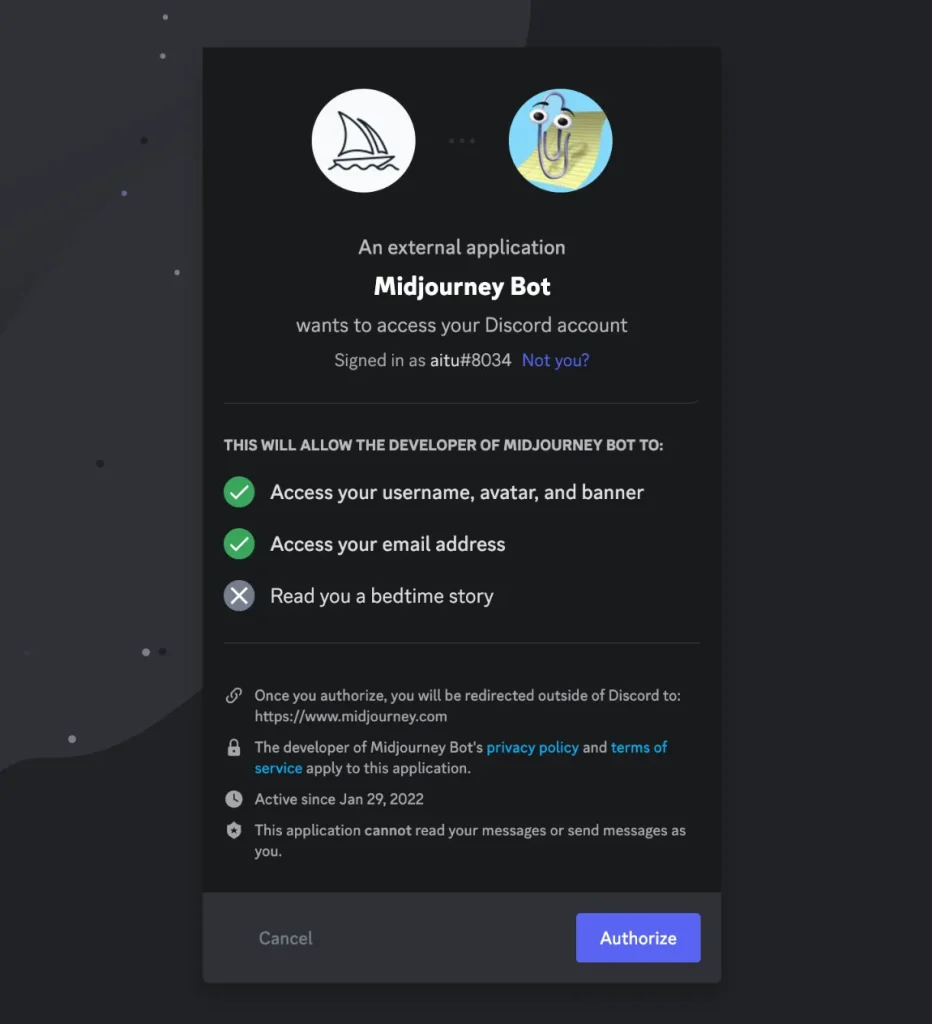
If you are not signed into Discord, you'll be redirected to a sign-in screen:

On the left sidebar, click on "Manage Sub".
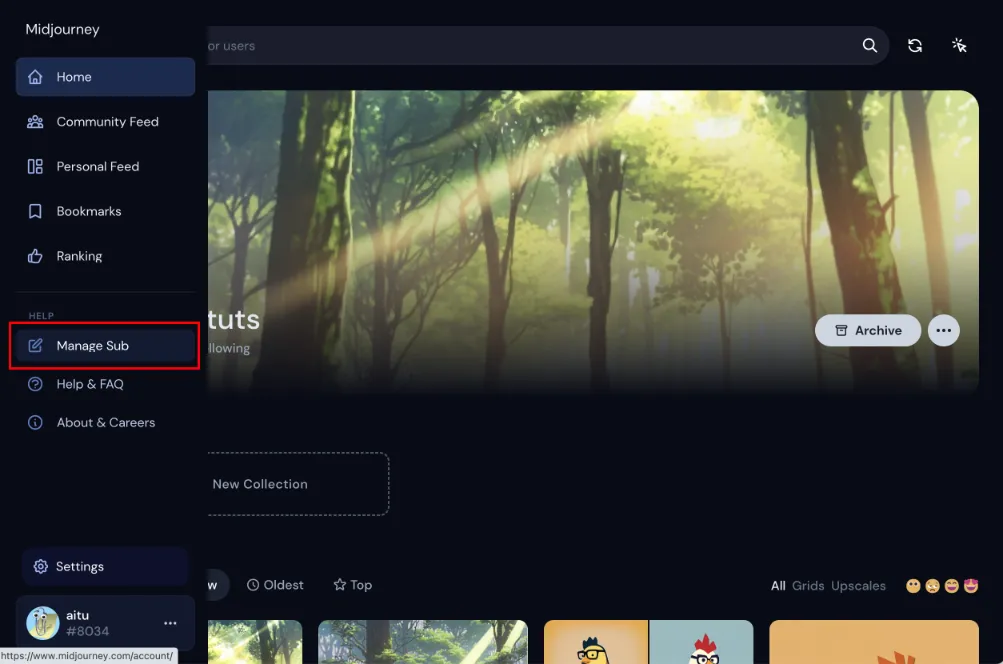
Next to the "Plan Details" title there is a small "Manage" button. Click on this.
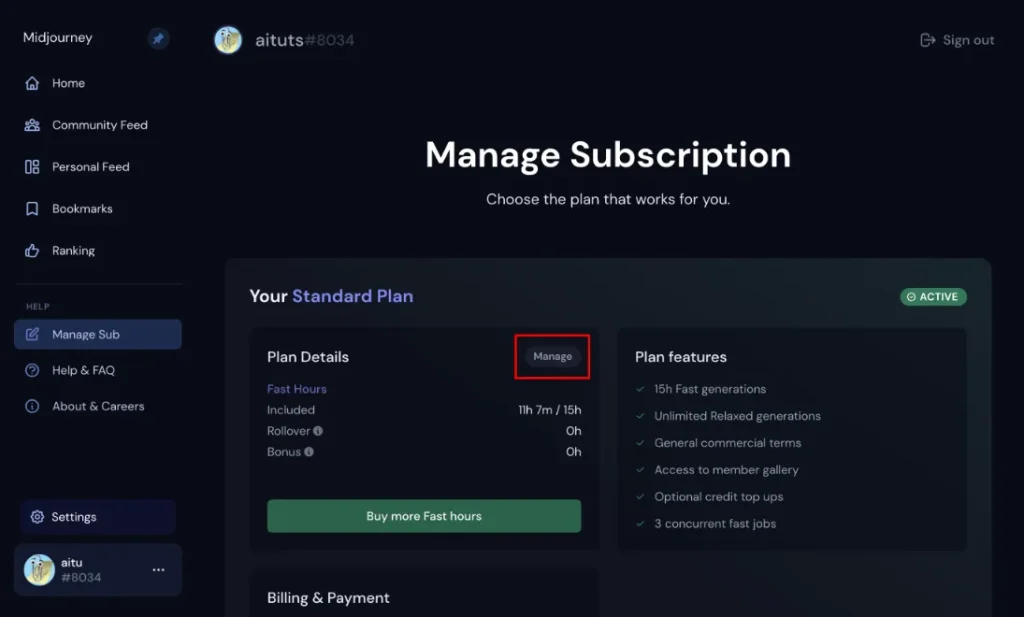
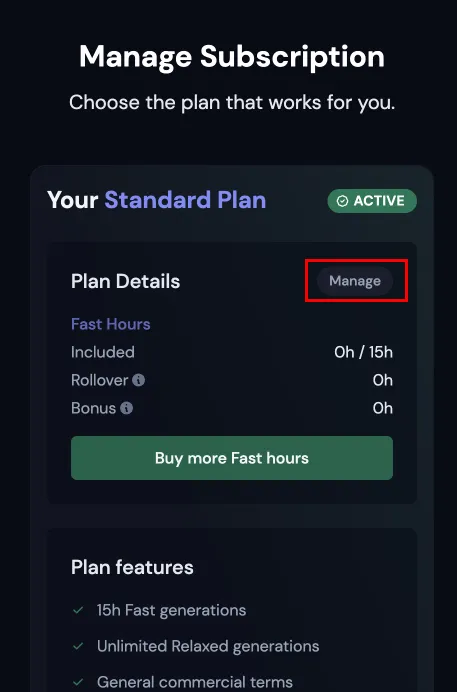
Click on the "Cancel Plan" button that pops up:
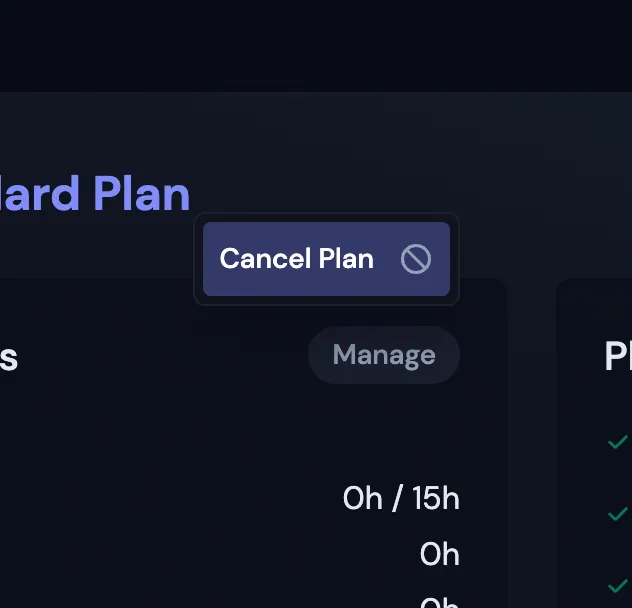
Click Confirm Cancelation. That's all you have to do.
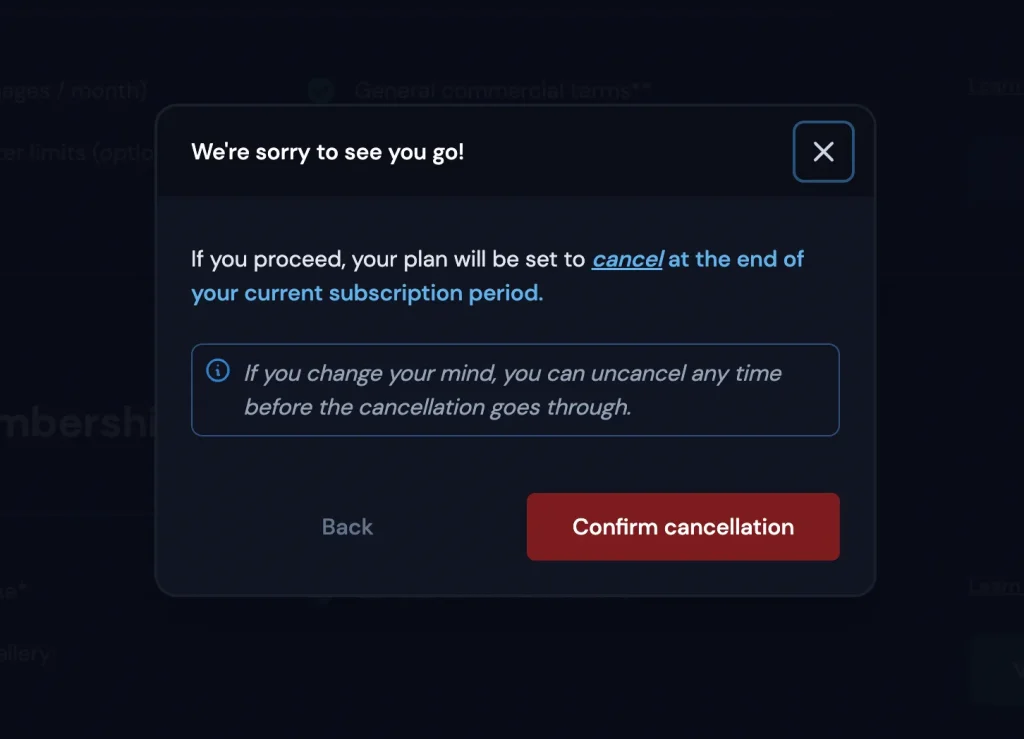
Your plan will cancel at the end of the current subscription period.
That means can keep on using Midjourney until the end date. You can check this date in the Billing and Renewal section on the website, or by messaging the Midjourney bot "info".
Since you still have access, you can try some more cool prompts.
Help! I've deleted my Discord account
Many people believe that if they delete their Discord account, they will also cancel Midjourney. They are surprised when they are still billed, and can no longer log in to midjourney.com and cancel their subscription.
Here's what to do: make a new Discord account and join the Midjourney Discord server. Explain your situation in the support channel. The moderators can cancel your plan and issue you a refund.
FAQ
Yes, the cancellation will happen at the end of your billing cycle, and you can use Midjourney and your remaining fast hours until that date.
(You can also uncancel your plan before the end of the cycle)
Yes, you can. Send a message describing your situation in the #member-support channel in the Midjourney Discord
Yes you can. Midjourney will not delete your old images.
Yes, you do. Midjourney will not remove your gallery.
Yes, you keep your commercial rights to all images.

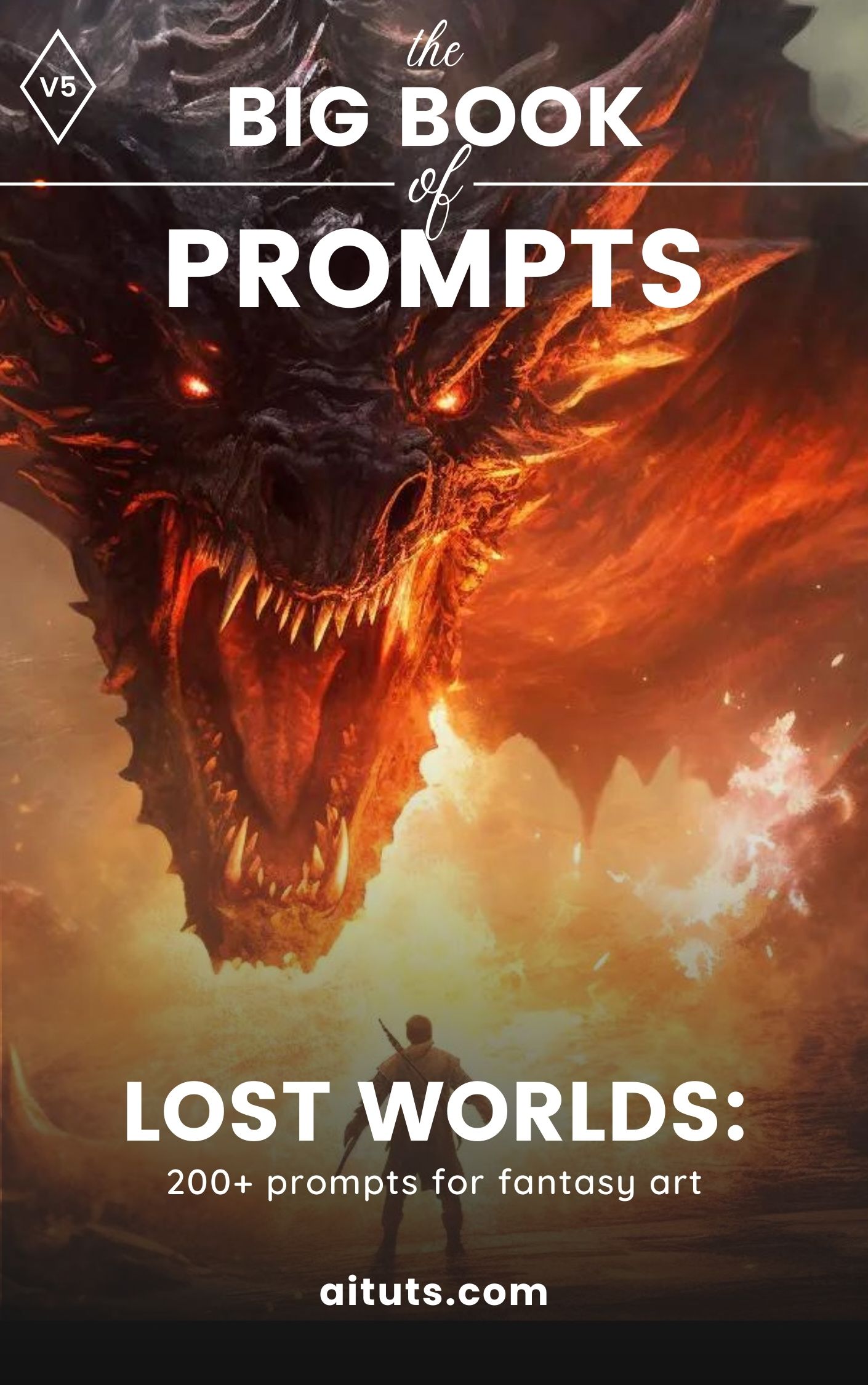


Thank you so much for this guide! I was going crazy.. thank you thank you thank youuu~ lots of love
Hey Nikita, happy it helped 🙂
Thank you! I was pulling out my hair trying to find this info on the Midjourney site. You saved me a lot of time! Thank you so much!
Hey Nim, glad we retained that beautiful hair 🙂
Hi,
I deleted my account with Discord before cancelling any subscription in my ignorance I thought that would motivate the cancelation of the subscription. That’s not the case and I’m still being charged. I can’t seem to redeem my old account to follow the instructions you have above.
Any tips I what I might be able to do?
Hey Stephen, here’s what I recommend:
See if you can find your original account link by following this guide: https://aituts.com/find-midjourney-user/
Create a new Discord account, find the channel in the Midjourney Discord called “#member-support” or “#trial-support”, explain your situation and give them the link to your account.
I think I’ve run into a bug with canceling my subscription. I canceled mine over a month ago through the account portal listed in this guide. Today I got charged again. When I log into my account and go to Manage Sub the only options I have are to start a new subscription. I did a find on page for manage and cancel and there are no buttons for me on the page.
I can’t even join the #member-support channel since my subscription isn’t technically active. Any advice? Only solution I can think of is having my credit card dispute the charge.
Hey Stephen, I recommend you explain your situation in the #trial-support server. Since you have your account link, you can let the Midjourney team know what your old account was. I can’t say for certain, but it’s very likely you’ll get a refund.
Hey!
I wanted to get one month subscription. I didn’t note that the price was for one month but the subscription was for one year. Can I “downgrade” the one-year subscription to one-month and get refund? I did it today. I will definitely not use Midjourney for all year, I just wanted to make some images for fun.
Regards
Simon
Hello Simon,
You can go to Midjourney discord and let them know in #member-support, I believe you should be able to get a refund.
Hey, it looks like they’ve eliminated a few buttons, making your step by step instructions incorrect. I am going crazy trying to unsubscribe.
ignore me. I was in the wrong place.
I mistakenly subscribed for a year and would like to pay for each month separately. If I cancel the subscription, will I get my money back? A large amount was deducted from my account.
Hey Mar, you can let the Midjourney staff know in the Discord #member-support channel.