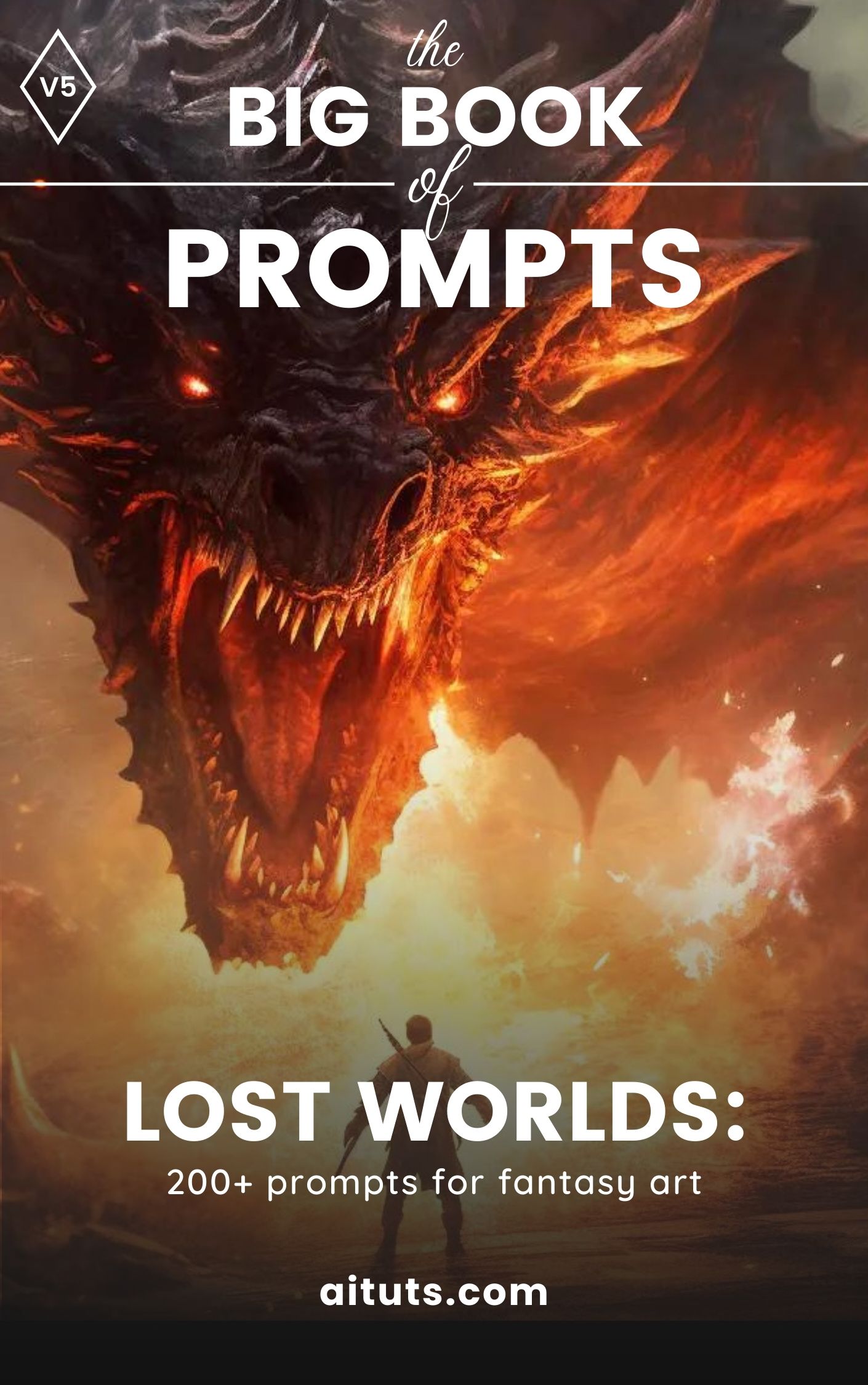You may have seen people jamming together with Midjourney in random Discord servers. Here's how to invite the MJ bot to your own Discord server.
Note: Only people who have paid for Midjourney will be able to use the Midjourney bot commands in your server

Join the Midjourney Discord Server
Join the Midjourney Discord server.
Then click on any channel, such as #announcements.
2. Find the Midjourney Bot
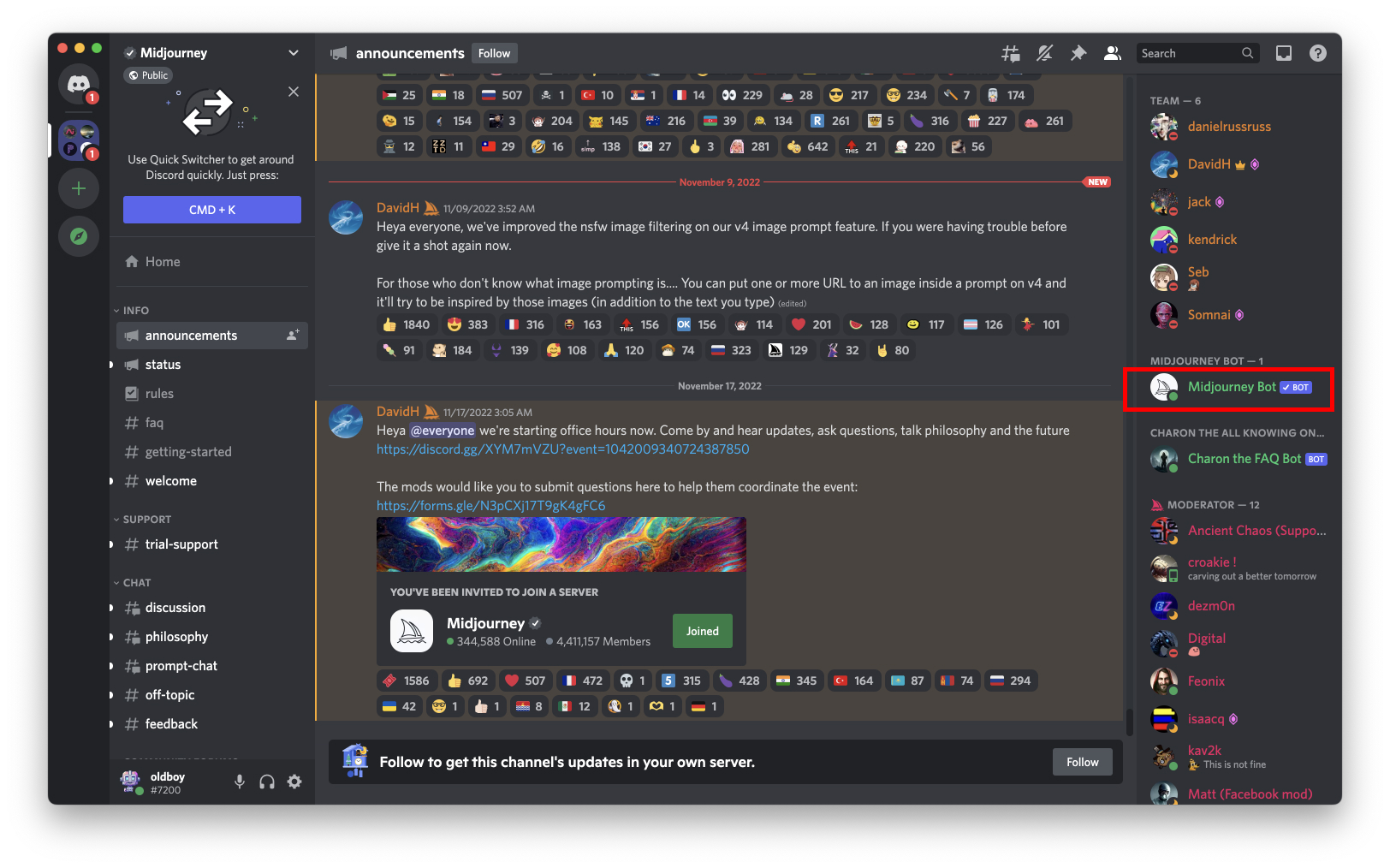
3. Add the Midjourney Bot to Server
Click on the Midjourney Bot, and you will see the option to Add to Server.
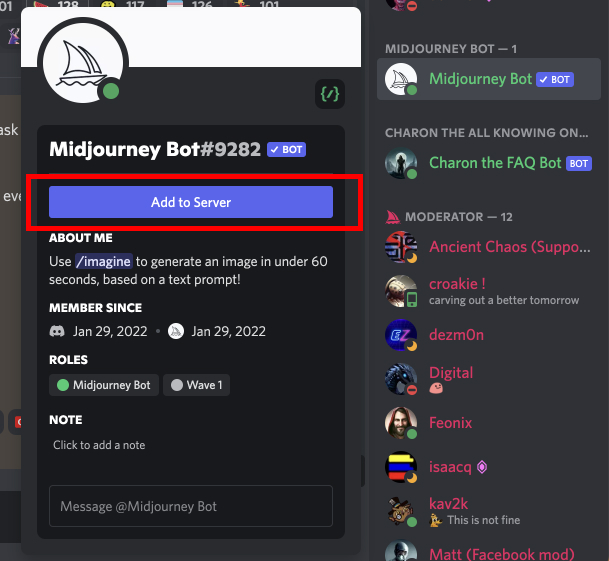
You will be asked to choose which server to invite the bot to. Note: you will only be able to invite the bot to servers you are the Owner (little crown icon above the name). Even if you have Admin permissions but are not the Server Owner, you will not be able to invite the bot.
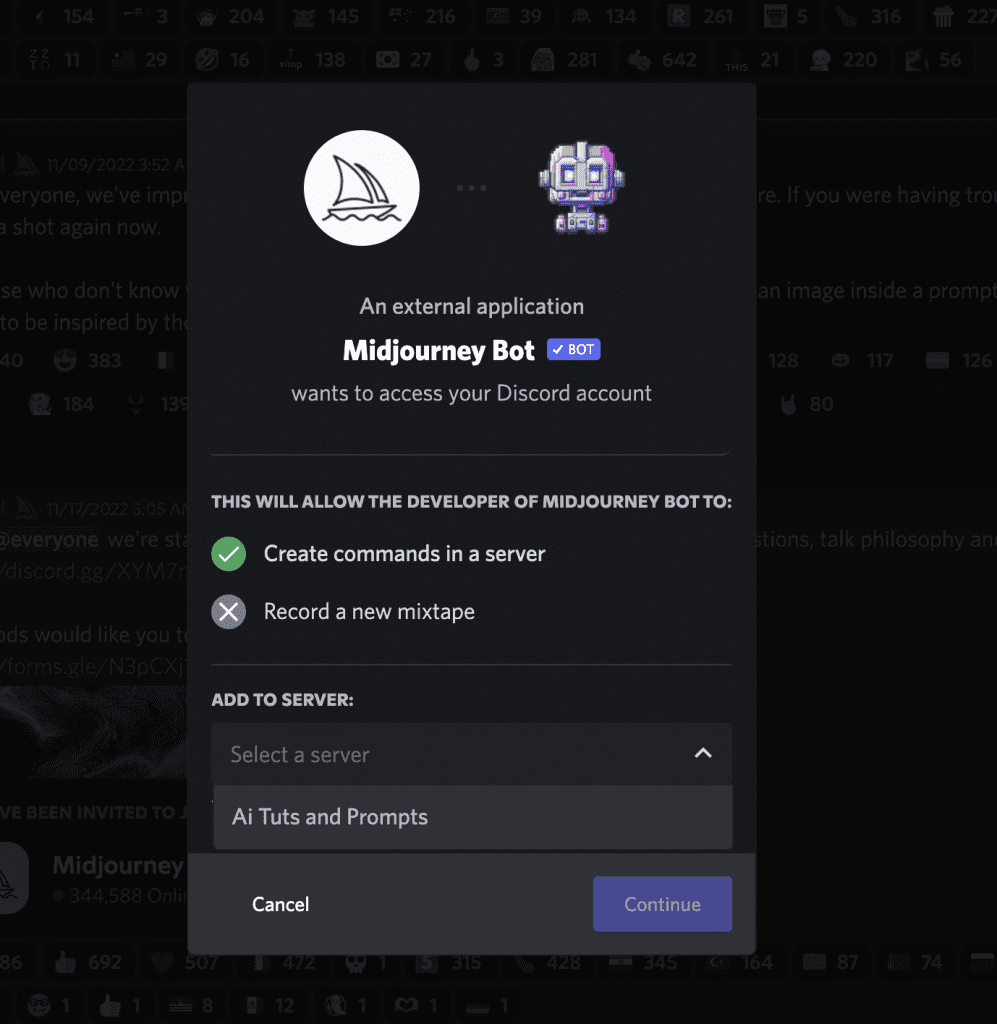
Authorize
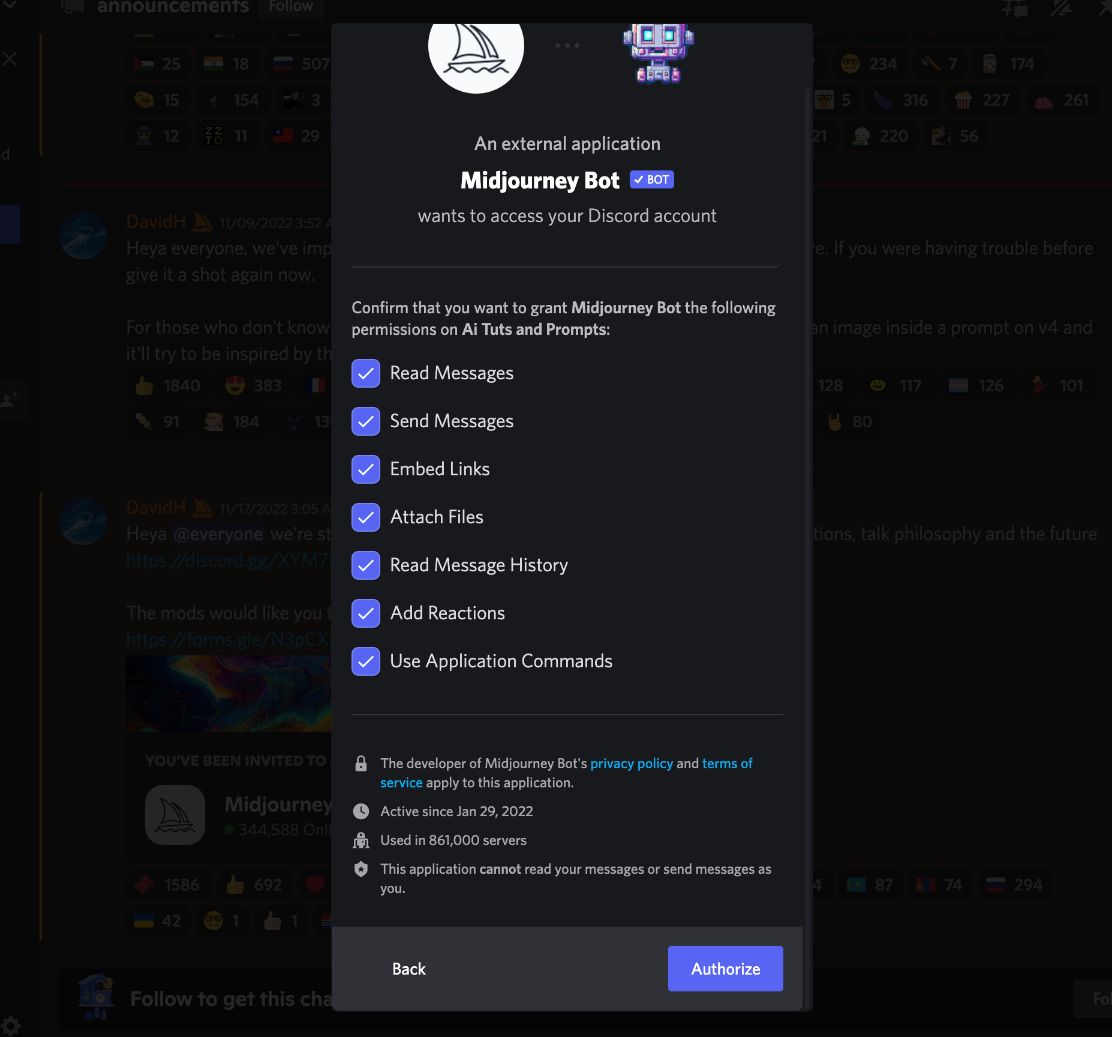
Click Authorize; you will need to agree to all permissions to add the Midjourney Bot
Get Collaborating!
That's all you have to do! The bot is now in your server and you can type /imagination in any channel to start using it.
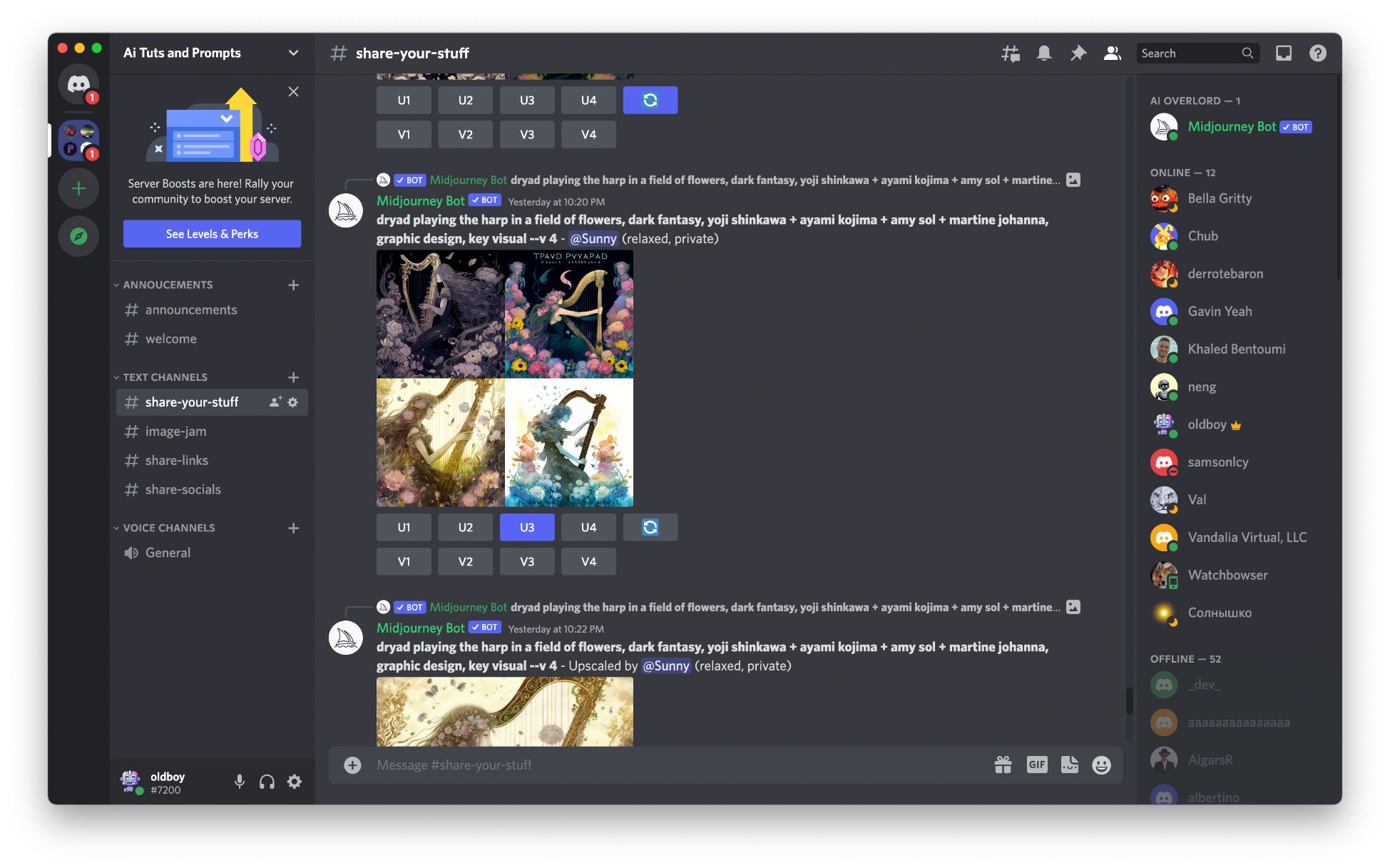
Other members will be able to redo your prompts, as well as Upscale them and create Variations.
You can limit which servers the Midjourney bot is usable in by following this guide.